How to Generate a Degree Audit Using u.achieve
Need a refresher on how to generate a degree audit using the u.achieve tool?
We offer these resources that can help:
- Short videos on how to enter a course exception and non-course exception and select a track.
- The Graduate School u.achieve Guide for Faculty and Staff covering the steps of entering exceptions.
- u.achieve Batch instructions showing how to generate audits for all students in the same program at once.
- Office hours via Zoom with our tech team to discuss an individual student’s degree audit and troubleshoot errors as needed.
- Tech support via email at GSuachieve@umd.edu.
Faculty and staff who need access to u.achieve are welcome to get training during our office hours. Access will be activated after the training.
If your program's degree requirements have recently changed and need to be incorporated into u.achieve, please email a description of the changes to GSuachieve@umd.edu. Our tech team will follow up with you shortly.