Technology for All
The Trace Center Celebrates 50 Years of Making Computers, Phones Accessible

People with disabilities are the main focus of the Trace Center, but its technologies benefit all users: keyboard controls such as StickyKeys, "EZ Access" kiosks at airports and post offices, a captioning tool for web accessibility, and now-common cell phone features such as vibration an speakerphone.
Illustrations by iStock
If you’ve zoomed in or out on a cell phone with a finger gesture, or checked in at an airport or hotel through a kiosk, you’ve encountered the technology of the Trace Research and Development Center—even if you didn’t know it.
For 50 years, the Trace Center has pioneered accessibility features for computers, websites and (most recently) smartphones in ways that may not always be obvious, but are crucial for some users. It’s also developed international guidelines to ensure that people with disabilities can use the same devices and access the same information as the broader population.
“We have two goals. One of them is to ensure that as technology evolves, we take advantage of the new technological advances to provide better access for people with disabilities. As it evolves, it also creates new barriers. Our other goal is to make sure people with disabilities have access to these changing technologies,” said Gregg Vanderheiden, co-founder of the center, which is based in the University of Maryland’s College of Information Studies.
While people with disabilities are the main focus of the Trace Center, some of its technologies benefit all types of users. Here are four ways you may have come face to face with the center’s work over the last half-century:

Keyboard Control
First incorporated into MacOS in the 1980s and then in Windows, DOS and other operating systems, StickyKeys allows keyboard users to control their functions with just one hand, and MouseKeys allows users to control the mouse cursor and buttons from the keyboard. MouseKeys became instantly popular among graphic designers, who found the precision of being able to move the cursor by individual pixels important for layout and design.
“The funny story is that I had just gotten StickyKeys into MacOS, and a month later, I get a call from the VP of software engineering at Apple. He says, ‘Gregg—you know that feature where you can use the computer with one hand? How do you turn that on?’ Turns out, he had fallen and shattered his elbow and had his arm taped to his chest, so he needed a way to get some work done,” said Vanderheiden.
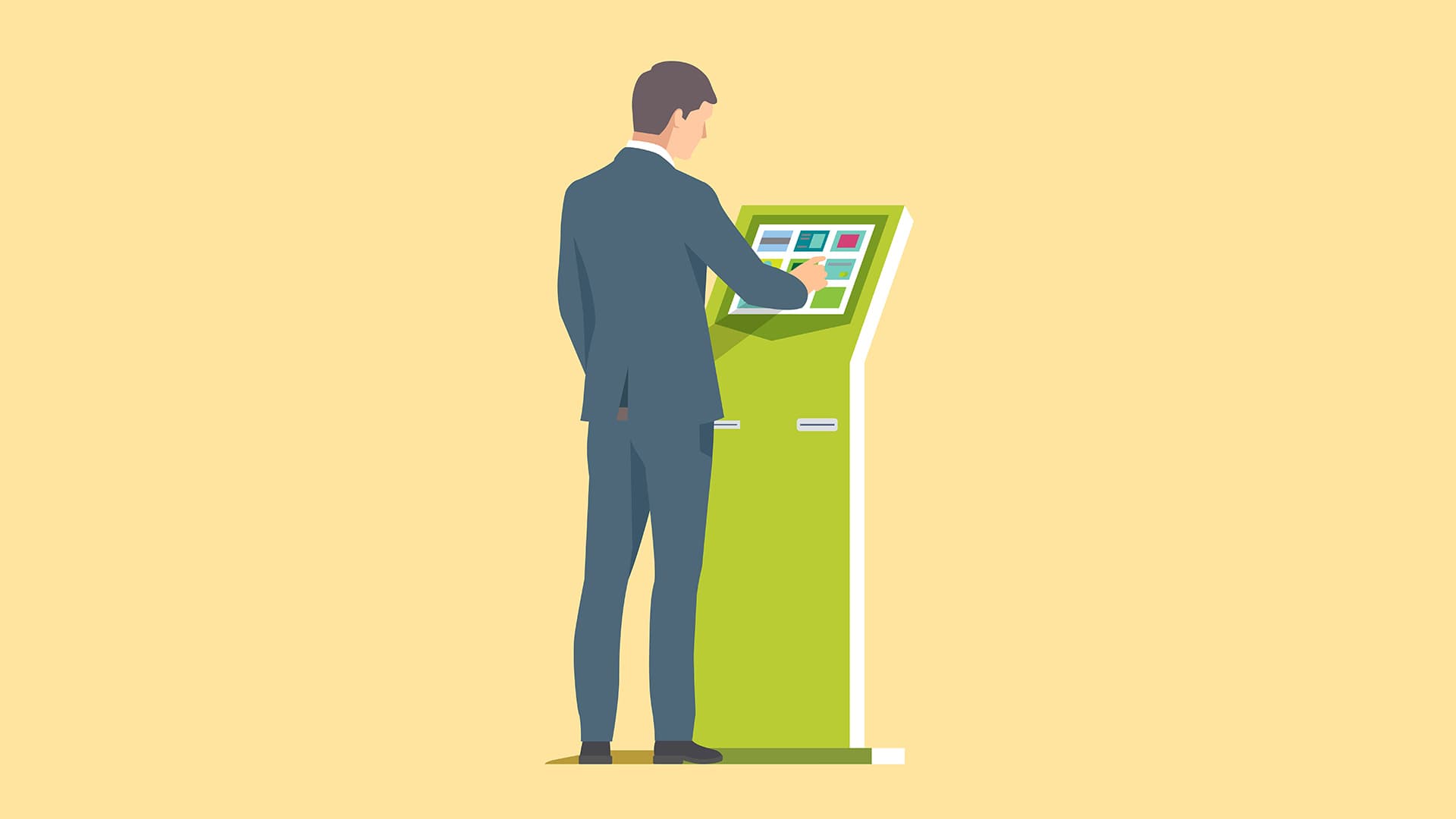
Kiosks Galore
“In the 1990s, we started to see these kiosks, where there were no people around—just a machine. And it could do something for you, as long as you didn’t have a disability. So we started working on a collection of techniques that work for people who are blind, have low vision, have a reading disability, a prosthetic hand, etc.,” said Vanderheiden.
EZ Access offers users a physical keypad to navigate touch screens, and also allows the device to read aloud and select buttons. In addition, EZ Access includes the “talking fingertip”—which contributed to iPhone VoiceOver technology today—which allows people to slide their fingers across a touchscreen and hear the text that they are touching.
Today, you can find EZ Access technology at more than 20,000 post office self-service stations, passport control kiosks at airports and Amtrak ticketing machines, as well as museums and hotels.

Web Accessibility
If you’re accustomed to watching videos with captions without turning on the sound on your phone, reading high-contrast text on websites that doesn’t strain your eyes, or navigating websites from your keyboard, you’ve benefitted from the World Wide Web Consortium’s Web Content Accessibility Guidelines (WCAG).
WCAG is the gold standard for web accessibility for users with disabilities, and Vanderheiden and other Trace researchers served as editors for both versions.
To support the guidelines, the Trace Center also created or expanded access through three tools: an open-source color contrast analyzer for users with low vision; a tool to analyze content for risk of inducing seizures among people with epilepsy; and a free captioning tool to make videos understandable to people who are deaf or hard of hearing.
“For every provision in WCAG, we had techniques on how to do it. It was hard to argue that these things couldn’t be done. It’s been a long, hard road, but it’s paid off,” Vanderheiden said.

Everyday Cell Phone Features
In the mid-1990s, the Federal Communications Commission was updating its regulations to require that telecommunications products, such as cell phones, pagers and modems, be accessible to people with disabilities.
“The industry was really pushing back. They said some of these features were against the laws of physics, that they were too expensive,” Vanderheiden said. But he and the Trace Center found these features available in products already on the market and sketched out a phone design that easily could incorporate all of them.
He also outlined how these now-ubiquitous features supported not only people with disabilities, but everyone: vibration, speakerphone, headphone jacks and voice dialing. With the Trace Center’s support, the regulations were enacted in 1999.