Knowledge By Service
ELMS Management Service Offering
Please login to view the 0 not publicly accessible.
Table of contents
Gradebook
Columns in Gradebook
Adding/removing a Column
Reordering columns
Column options
Managing grades in Gradebook
Entering scores
Total grade
Letter grade
Setting up a letter grade display for a column in Gradebook
Weighting final grade
Setting group we
Article: KB0012039 · Confidence: Validated Published:
Students enrolled in term-based courses, as well as non-term-based courses such as Open Learning courses and those made with the EMT Create Organization tool, have full access to the messaging capabilities of the ELMS Inbox Conversion tool. In addition to communicating with instructors and TAs, the
Article: KB0015697 · Confidence: Validated Published:
ELMS-Canvas organization course spaces are created by an instructor or staff member to be used by a UMD department, club, or workshop, and/or for an instructor to import content to be used in an ELMS-Canvas term-based course for later use. Once the space is created with the EMT Create Organization t
Article: KB0016434 · Confidence: Validated Published:
When an instructor requests that a second course space to created, usually to enable students to be enrolled in a lecture version of the course as well as a lab version, Service Desk 2 and ELMS administrators have the ability to Create an ELMS Custom Course space.
Log into ELMS Management To
Article: KB0015250 · Confidence: Validated Published:
The Manage Subaccount tool is used by the Division of Information Technology and Extended Studies to move term-based courses to other subaccounts designed to house non-term and term-based courses.
Go to the ELMS Management Tool.
Login and select Manage Subaccounts.
Select a term containing a co
Article: KB0016218 · Confidence: Validated Published:
What is the Change Requests tool?
Change Requests are how the ELMS-Canvas Management Tool (EMT) stores customizations to SIS data that gets uploaded to ELMS-Canvas, like splitting or merging sections, or customizing the course Long Name. The changes made by users are stored as Change Requests
Article: KB0016043 · Confidence: Validated Published:
Announcements are created in a course space, but links to their content are also broadcast on the Course Stream and the Recent Activities list on an individual's ELMS-Canvas home page and may be forwarded to student notification devices (like email or text message). Announcements are created by clic
Article: KB0010304 · Confidence: Validated Published:
Table of contents
Verify Coursemail lists
Send messages to your Coursemail
From a laptop or desktop computer
From an iOS or Android device
Coursemail lists are now in Google Groups. The only way to access the Coursemail Google Group is to log into your @umd.edu email account.
Article: KB0014977 · Confidence: Validated Published:
Beginning with the Fall 2019 Term, Coursemail lists are generated through the ELMS Management Tool.
What is Coursemail?
Coursemail is a Google group used as an email list to communicate with students in a course.
How do I create a Coursemail list?
Follow the instructions from the knowledge artic
Article: KB0015052 · Confidence: Validated Published:

 A/V Design Standards
A/V Design Standards  Academic Technology and Innovation Media Studio Lightboard
Academic Technology and Innovation Media Studio Lightboard 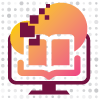 Artstor
Artstor  AWS Academy
AWS Academy  Big Blue Button
Big Blue Button  Blogs
Blogs  Blueprint Course Administrator
Blueprint Course Administrator  Canvas Commons Group Manager
Canvas Commons Group Manager  Catchbox Throwable Microphones
Catchbox Throwable Microphones  Classroom Response System
Classroom Response System  Classroom Technology Support
Classroom Technology Support 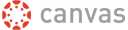 Combine Sections and Courses
Combine Sections and Courses 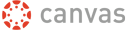 Create ELMS Local Users
Create ELMS Local Users 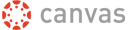 Create ELMS Organizational Spaces
Create ELMS Organizational Spaces  Create Quizzes
Create Quizzes 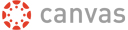 Create Single Section ELMS Course
Create Single Section ELMS Course  Design Tools/DesignPLUS for ELMS-Canvas
Design Tools/DesignPLUS for ELMS-Canvas  ELMS Management
ELMS Management  ELMS-Canvas
ELMS-Canvas  ELMS-Canvas Course Design
ELMS-Canvas Course Design  ELMS-Canvas Course Development and Production
ELMS-Canvas Course Development and Production  GradeScope
GradeScope  Honorlock
Honorlock  Journal
Journal  Learning Technology Design Services
Learning Technology Design Services  LockDown Browser
LockDown Browser 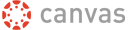 Manage Enrollments in ELMS
Manage Enrollments in ELMS 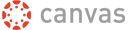 Manage Student Communications in ELMS
Manage Student Communications in ELMS  Media Management
Media Management 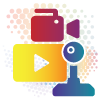 Media Studio Services
Media Studio Services 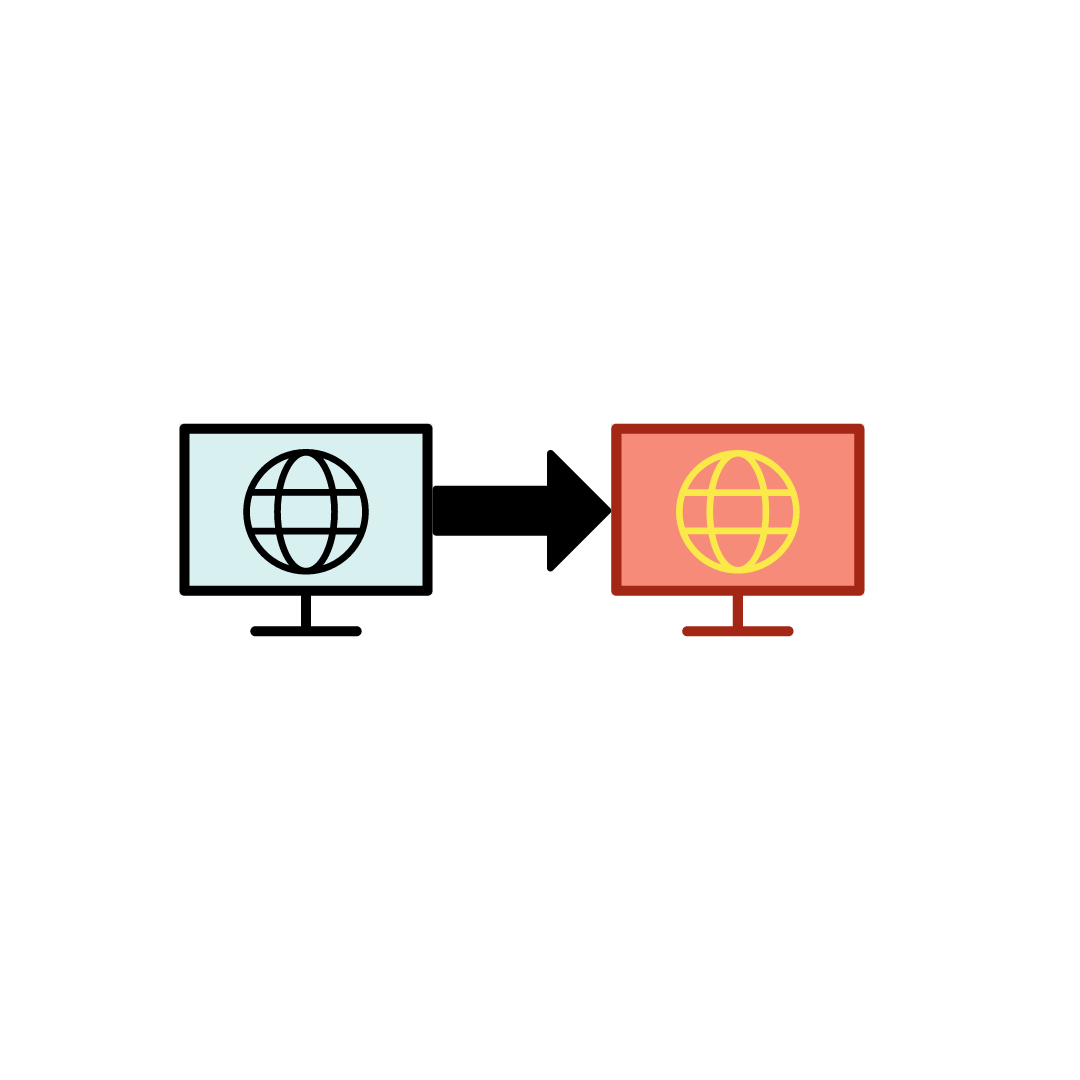 Mersive Solstice - Wireless Display-Sharing Collaboration System
Mersive Solstice - Wireless Display-Sharing Collaboration System  NameCoach
NameCoach  One Button Studio
One Button Studio  Open Learning
Open Learning  Panopto Media Management System
Panopto Media Management System  Podcast
Podcast  Portfolium
Portfolium 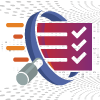 Quality Assurance Checklist
Quality Assurance Checklist  Quiz Extensions
Quiz Extensions  Return to Campus
Return to Campus  Screen Capture Support
Screen Capture Support  Student Feedback on Course Experiences
Student Feedback on Course Experiences 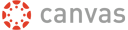 Submit Grades from ELMS
Submit Grades from ELMS  TERP Classrooms
TERP Classrooms  TerpEngage Enterprise
TerpEngage Enterprise  TidyUp for ELMS-Canvas
TidyUp for ELMS-Canvas 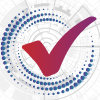 Turnitin Originality Checker
Turnitin Originality Checker  UDOIT
UDOIT  Video Conversion
Video Conversion  Video Editing
Video Editing  Video Production
Video Production 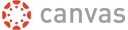 Video, Voice and Text Commenting
Video, Voice and Text Commenting  VoiceThread
VoiceThread  Webex Web Conferencing (Video/Audio)
Webex Web Conferencing (Video/Audio)  Wiki
Wiki  Wireless Screen Sharing
Wireless Screen Sharing 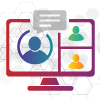 Zoom Web Conferencing (Video/Audio)
Zoom Web Conferencing (Video/Audio)