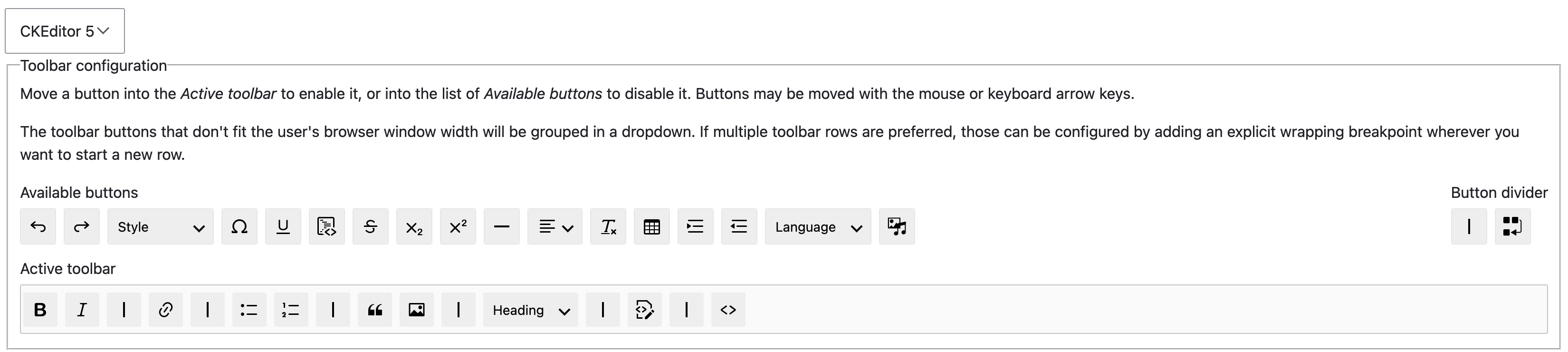- First you need to upgrade to Drupal 9.4.4 or higher. For help with updates on Pantheon Composer driven sites, see Drupal on Pantheon (Build a site with Composer).
- Update modules providing additional CKEditor 4 plugins to the latest release of the major version you're on.
- Modules that have added CKEditor 5 support should provide support for both CKEditor 4 and 5, and provide an automated upgrade path (for toolbar items and plugin settings) from 4 to 5.
Enable the CKEditor 5 module
Leave CKEditor module enabled.
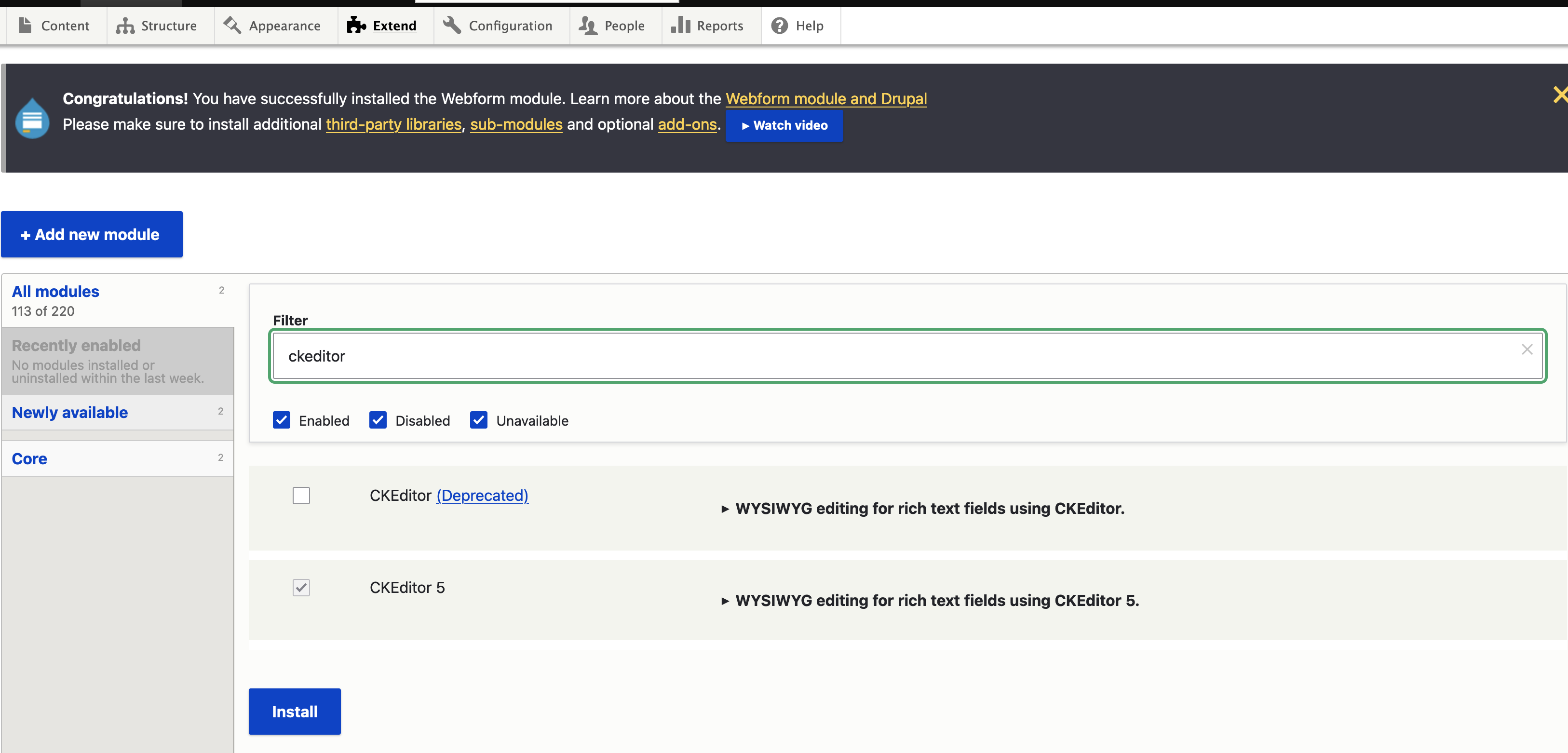
Convert text formats to use CKEditor 5
- Go to Text Formats ⮕ Editors in the Drupal Configuration user interface (usually under admin/config/content/formats) and click Configure for each text format.
- Under Text Editor change selection to CKEditor 5 and click Save configuration.
- Text formats must be updated one at a time. This will automatically migrate your text format configuration to CKEditor 5.
- Disable (old) CKEditor module.
NOTE: This will change your configuration so make sure your export it