- After entering your credentials at the Central Authentication Service (CAS), you will be required to authenticate using Multi-factor Authentication (MFA).
- When you use the Send me a Push method, pause and think before clicking Approve on the DUO request. Only approve the request if you are currently trying to log into a UMD computer system and can verify the city, time, and username.
NOTE: If you need to change the phone# listed for you, contact the Service Desk.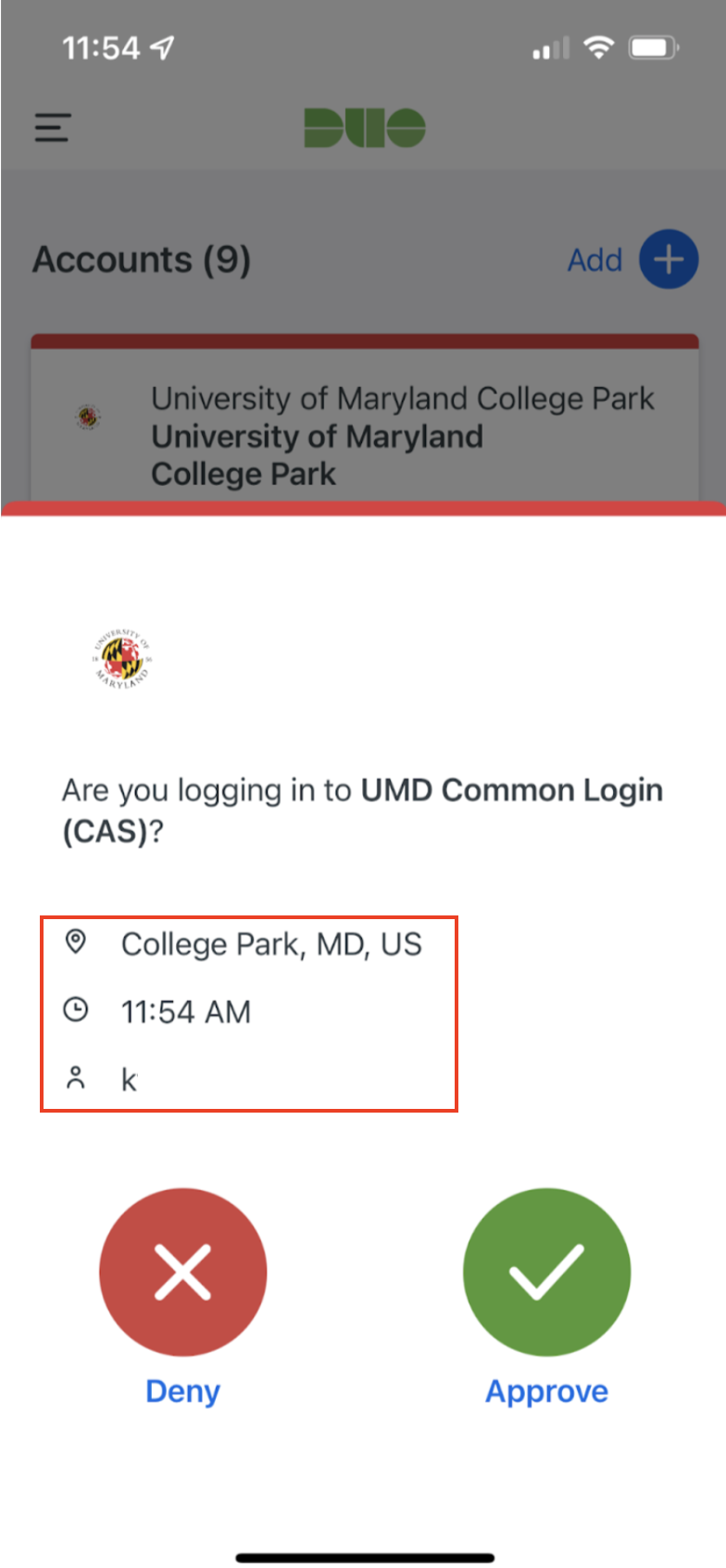
Duo Multi-factor Authentication (MFA) Push Approval Screen -
KB0016871 -
Duo Multi-factor Authentication (MFA) Push Approval Screen
Article metadata.
This article was updated
This article has 135 views.
Related Articles
No content to display
Helpful?
