Your Cisco IP phone provides you with access to the University of Maryland (UMD) directory through the Contacts button. Your phone also offers access to a Personal Directory composed of entries of your choosing. In order to protect your personal directory entries, your phone may require you to enter a PIN to access your directory. To learn how to set or change your Personal Directory PIN, follow the steps listed below:
- Log into the Cisco Self Care Portal. If you are accessing the Cisco Self Care Portal from off campus, you will first need to connect to Virtual Private Network (VPN).
- Select the General Settings tab at the top.
- Under Phone Services Pin, enter your desired PIN in the New Phone PIN field. Re-enter your desired PIN in the Confirm New Phone PIN field.
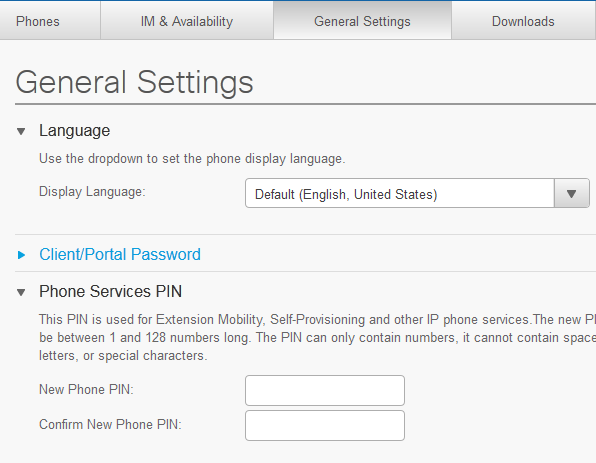
NOTE: Your PIN does not affect your Self-Care Portal login credentials. Login to the Self-Care Portal with your university credentials.
