Used with SSH, the X11 application in Mac OS X 10.9 and higher provides a secure interface for connecting to remote systems such as Glue. X11 provides an X Window System which allows users to run graphical UNIX applications.
To begin using X11 with SSH
1. Double-click the X11 icon to launch the application. X11 is located in the Utilities folder in the Applications folder.
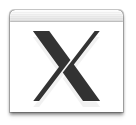
2. An X11 window will appear with a command prompt.
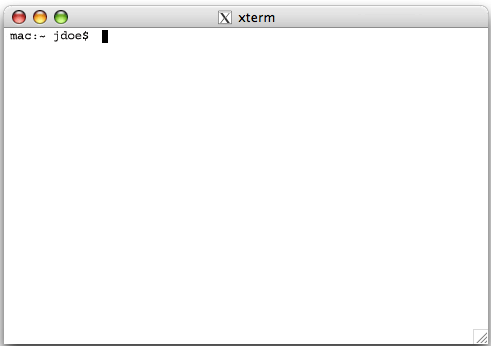
3. At the prompt, enter ssh your-login-name@glue.umd.edu.
4. You will be prompted to enter your Directory passphrase.
5. Once you successfully login, a Glue command prompt will appear. At this point, you can run the tap command to access the desired graphical application, for example:
tap matlab
