Issue
User is unable to convert a previously scheduled meeting into a Webinar
Environment
Zoom.
Resolution
- Verify that your account has a Zoom Webinar License under the Account section.
- If your account does not have a license and the meeting is in less than 24 hours, contact the IT Service Desk at 301.405.1500 or itsupport@umd.edu. Otherwise, request a license.
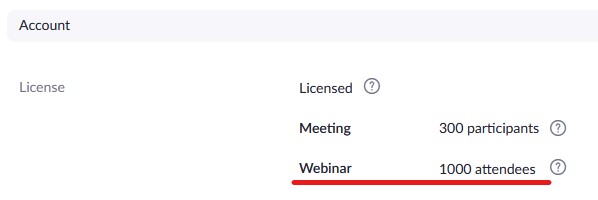
- If your account does not have a license and the meeting is in less than 24 hours, contact the IT Service Desk at 301.405.1500 or itsupport@umd.edu. Otherwise, request a license.
- Verify that the settings of the meeting you intend to convert has a Meeting ID that is set to Generate Automatically.
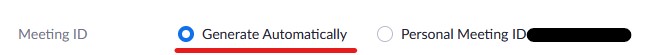
- If your meeting was created using a Personal Meeting ID, you will have to change the meeting ID to be generated automatically before being able to convert it. You will have to send a new invitation to guests if one was sent prior.
For more information, see Zoom Webinar Licenses.
Cause
- User does not have a Webinar License assigned to account
- User created a pre scheduled meeting with a personal meeting ID
