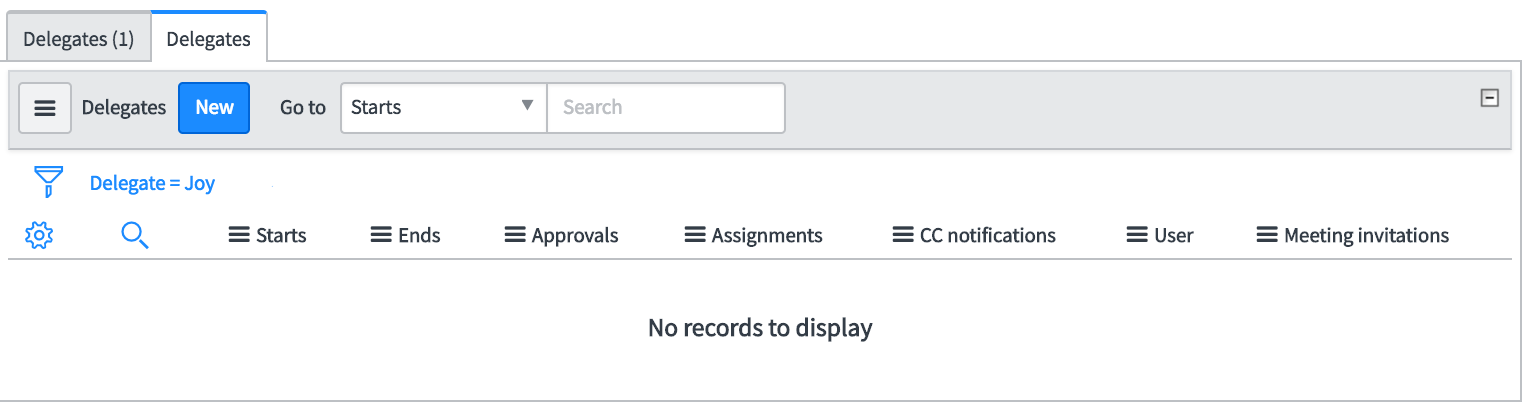Follow the steps below to make someone your delegate in ServiceNow.
- Go to your Profile in ServiceNow.
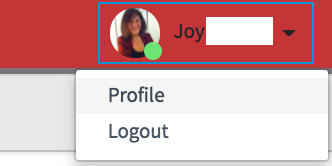
- Scroll to the Delegates menu bar at the bottom of the page and click New.
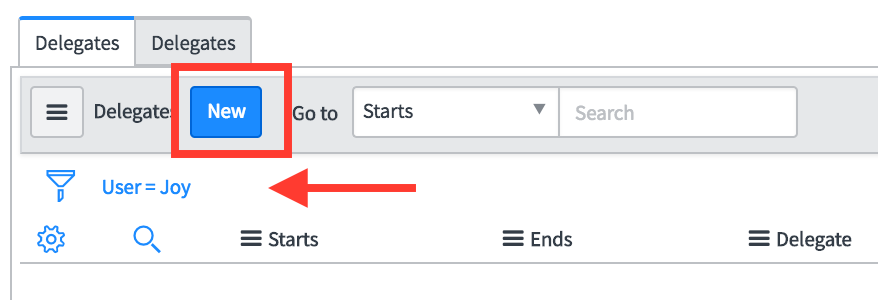
- Enter a Start and End Date, then select a Delegate using the search bar. Click Submit.
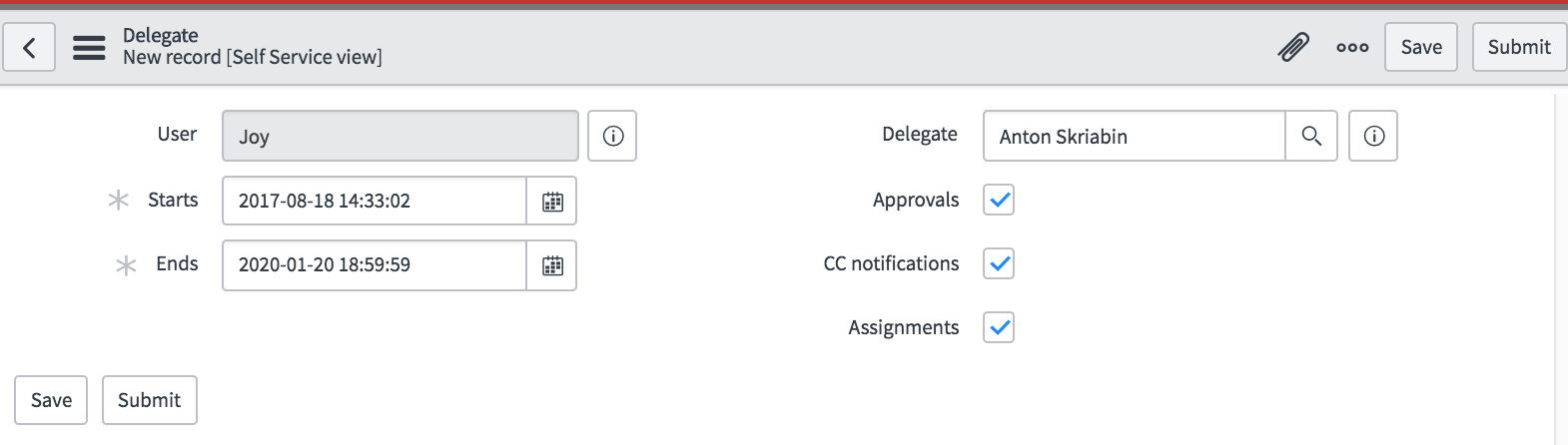
- The delegate should appear.
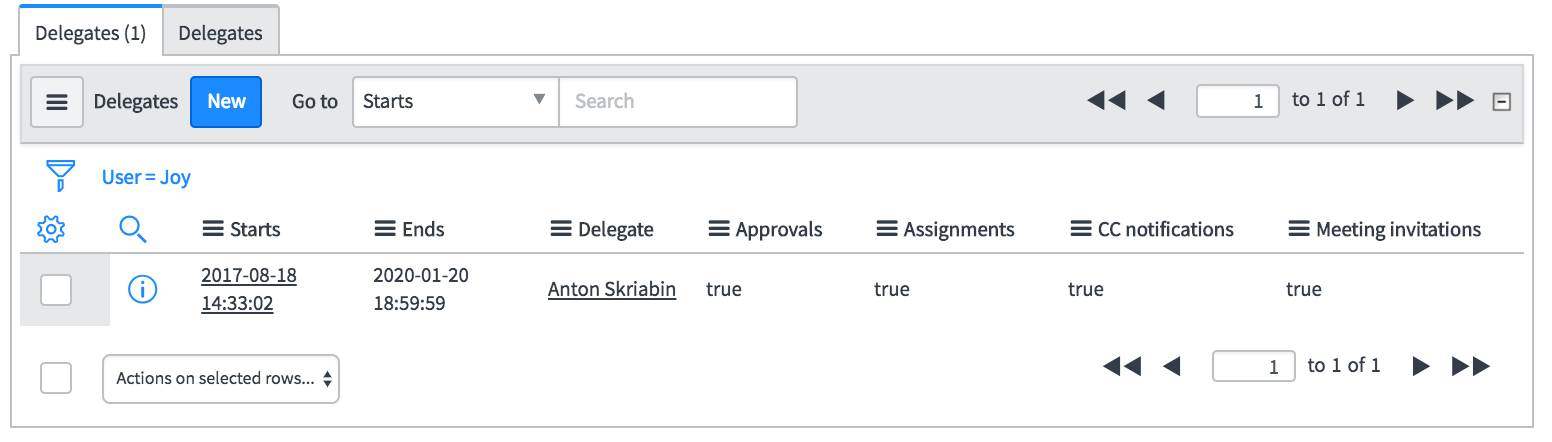
- To see if you are delegated by someone else, select the second Delegates tab (it should say Delegate=<your name> next to the filter icon).