Mailing list owners with administrative rights can add a welcome message to a mailing list by following the steps below:
- Go to listserv.umd.edu, and log in with your email address and Listserv password.
NOTE: Your Listserv password is not the same as your UMD Directory passphrase. To learn how to sign into the Mailing List Management Interface for the first time, check out our article on Request and Administer Listservs. - Click List Management. Select List Dashboard.

- Select the list from the List Management Dashboard screen
- From the List Management tab, select Customization and then Mail Templates.
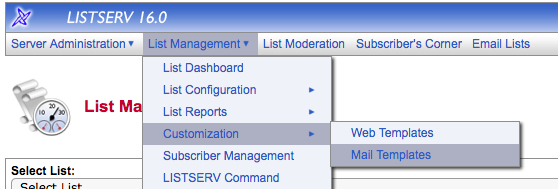
- Select All Templates from the Select Template Category.
- Select the (*) Welcome Message [WELCOME] template from the Select Template drop-down menu.
- Click Edit Template.
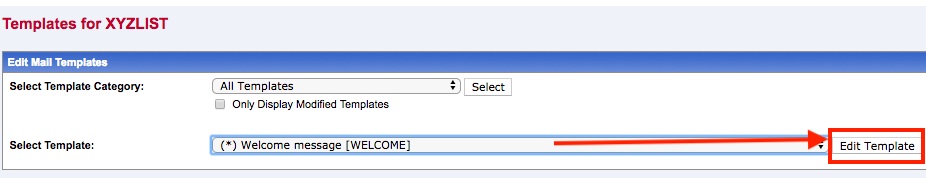
- Enter information in the Subject and anything you wish to say that will be sent to the new subscribers of your listserv, and then click Update.
