You can create a contact on the phone or from the self-care portal on the web. Before you can add a contact on your phone, you must create a PIN. Here are the directions.
- Open a browser and navigate to the University of Maryland Self Care Portal.
NOTE: If you are accessing the Cisco Self Care Portal from off campus, you will first need to connect to VPN. - You will be redirected to the University of Maryland Central Authentication Service page. Enter your university Directory ID and password, then click Login.
- The My Phones window will open. Click the General Settings tab at the top of the window.
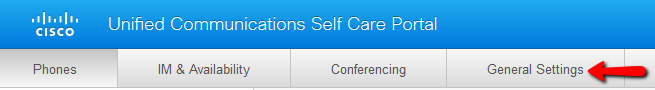
- The General Settings window will open. Under Phone Services PIN section, create a new PIN and confirm.
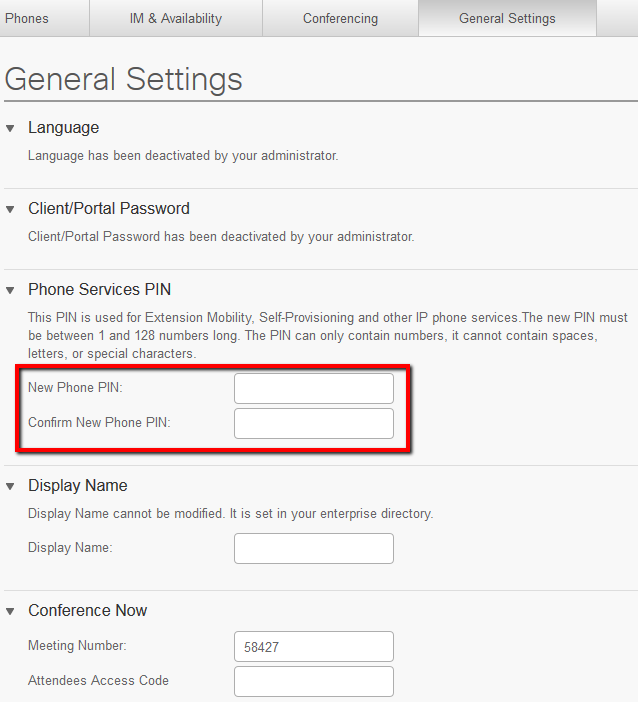
To add a contact to your personal directory from your phone:
- On your IP Phone, click the Directory button to the left of the key pad.
- Select Personal Directory.
- The Personal Directory Login window will open. Login with your UserID (Directory ID) and the PIN you just created.
- The Cisco Personal Directory window will open. You'll be asked to search for an entry. Leave everything blank and press Submit (soft key button).
- Press the NEW soft key button.
- The Personal Address Book window will open. Enter information as prompted and press Submit.
To add a contact to your personal directory from the self care portal:
- Open a browser and navigate to the University of Maryland Self Care Portal. If you are accessing the Cisco Self Care Portal from off campus, you will first need to connect to VPN.
- You will be redirected to the University of Maryland Central Authentication Service page. Enter your university Directory ID and password, then click Login.
- The My Phone window will open. Select Phone Settings tab on the left side menu.
- The Phone Settings window will open. Select Phone Contacts.
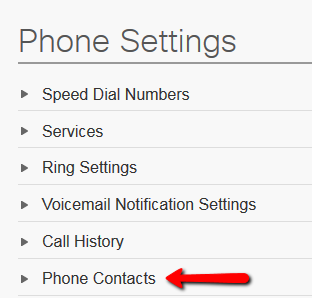
- The Phone Contacts window will open. Click Create New Contact.
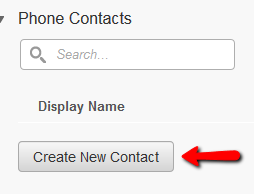
- The Add New Phone Contact window will open. Enter information as prompted and click Save.
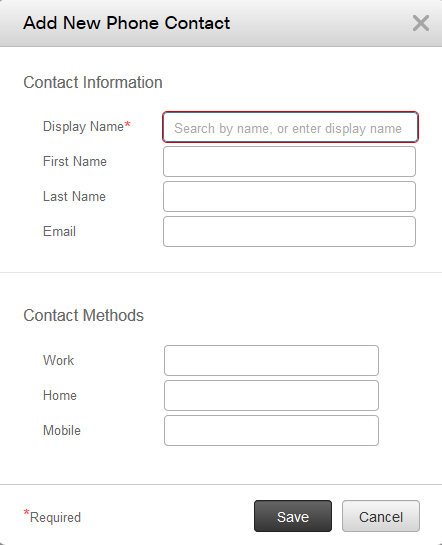
On your phone, to see all your entries, don't fill any fields when asked to search for an entry. Press Submit and all listed in your personal address book will appear.
