Beginning with the Fall 2019 Term, Coursemail lists are generated through the ELMS Management Tool.
What is Coursemail?
Coursemail is a Google group used as an email list to communicate with students in a course.
How do I create a Coursemail list?
Follow the instructions from the knowledge article, Create a Coursemail list. Make sure that you generate the list from the Fall 2019 (201908) or Spring 2020 (202001) term.
When will my Coursemail list be ready?
2 hours after the request.
Will I be notified when my Coursemail list is complete?
No. You can verify that the Coursemail list is complete from Groups through your Google Apps. You must be logged into your @umd.edu account. Follow the instructions from the knowledge article, Verify Coursemail Lists.
I created my Coursemail List(s), and they are not showing up under My Groups
Are you logged in with your @umd.edu email account (not a department account, such as @math.umd.edu, @ece.umd.edu, etc.)? You must be logged in with your @umd.edu account. If you are unsure, contact the IT Service Desk: 301-405-1500.
What is the email address for my Coursemail List(s)?
You can locate the email address from My Groups, then click Manage group from your Coursemail list.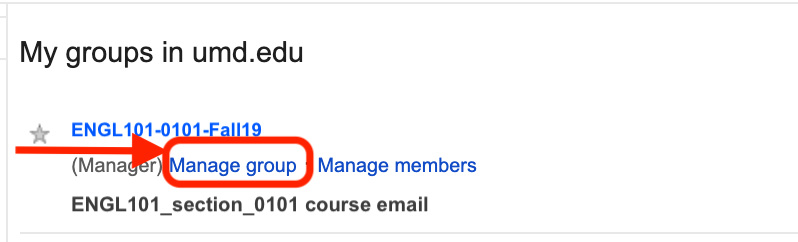
Copy the email address from the Group email address box. Add @umd.edu after the address. In this example, the email address is 201908-engl101-02105keb0b300f-cd32-4e5f-9745-91758145b@umd.edu.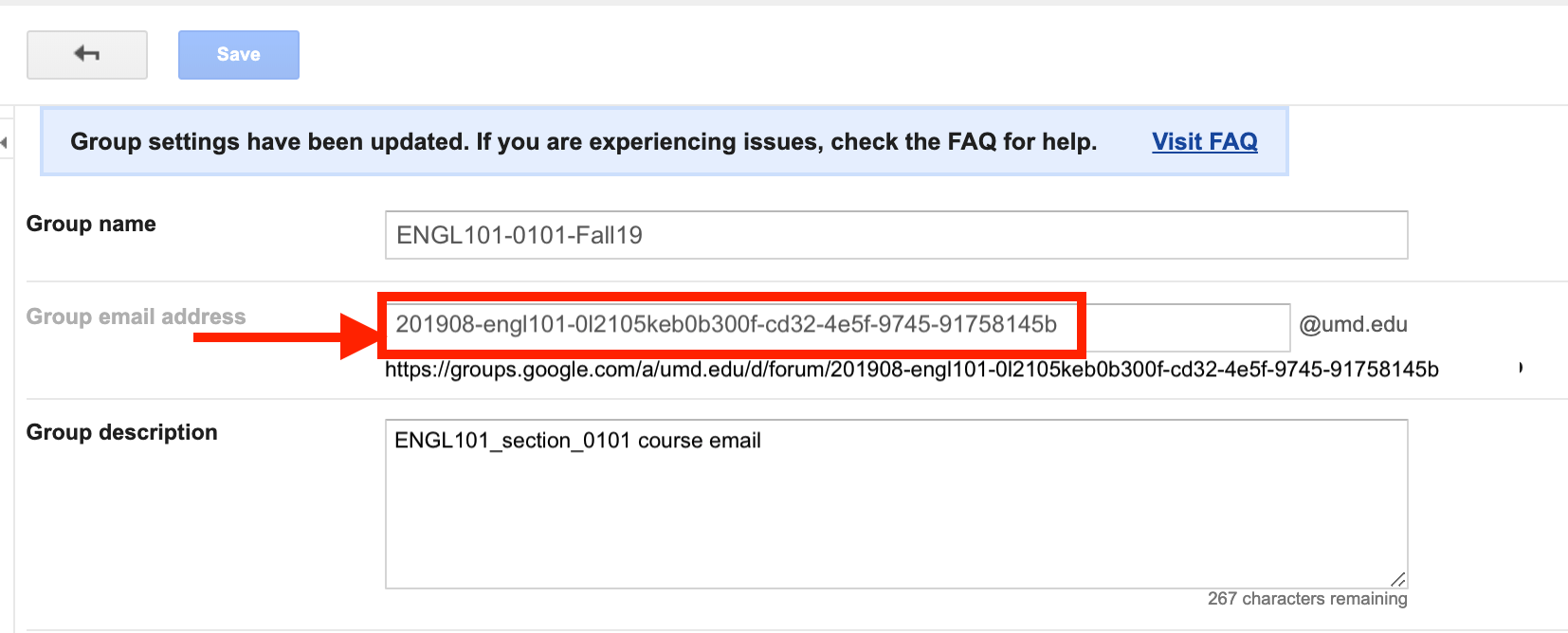
There is a Coursemail Lists from a previous Terms, not the current Term
This is a result of making a Coursemail list from a previous semester (201901=Spring 2019 Semester, 201006=Summer Semester 1). For the Fall 2019, the term is 201908; for Spring 2010, the term is 202001.
Can I send messages from Outlook, Thunderbird, or Apple Mail?
It is recommended that you use the Google Web client. See the knowledge article, Send from a Laptop or Desktop Computer.
Can I send messages from an iOS or Android device?
Yes. See the knowledge article, Send from an IOS or Android Device.
