If there is no network connection for your mobile device (e.g. the wireless network is down or out of range), or you are out of the country, you still authenticate at a multi-factor authentication (MFA) prompt by using a passcode.
- When Duo opens click Other options.
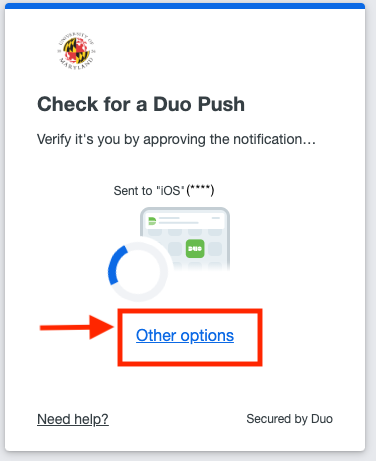
- On the next screen click Duo Mobile Passcode.
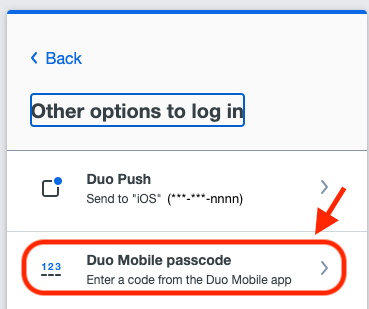
- Open the Duo Mobile app on your mobile device.
- Tap the Show Passcodes to generate a six-digit passcode.
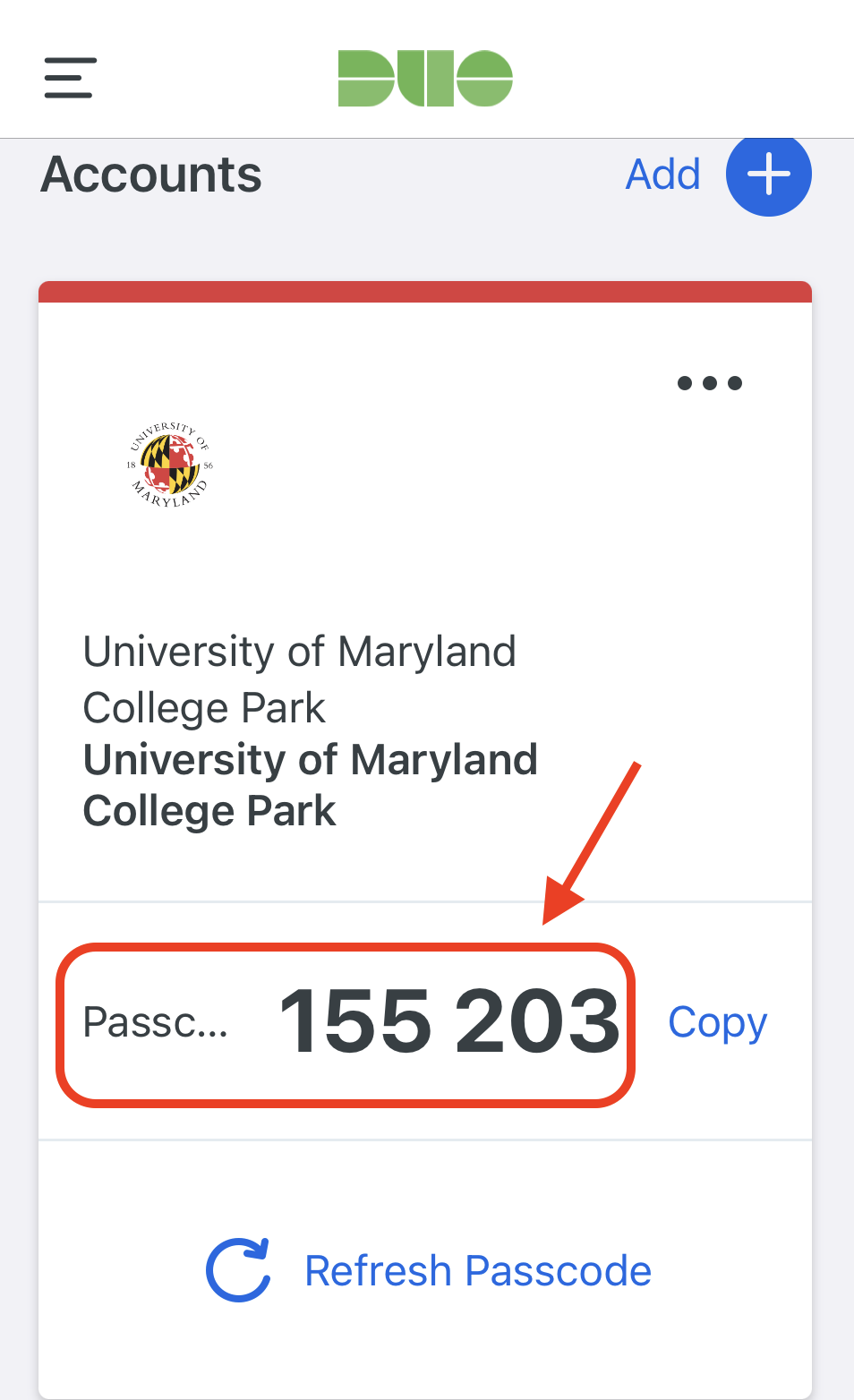
- Enter the passcode generated by the Duo Mobile app in the Passcode field.
- Click Login.
If you have any questions, contact the Service Desk.
