LockDown Browser - Service Details
Navigation Path Structure
Service Details
LockDown Browser
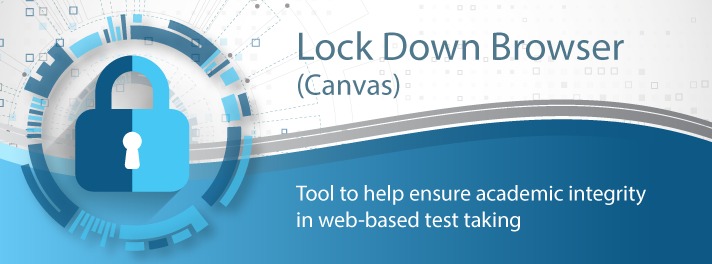
LockDown Browser locks down the testing environment in ELMS. Students can download the software for free from Respondus. With the browser, students are unable to print, copy, visit other websites, access other applications, or close a quiz until it is submitted for grading. Quizzes created for use with LockDown Browser cannot be accessed with standard browsers. It should be used when testing takes places in physical classrooms or computer labs. LDB does not detect secondary devices or student test-taking behaviors (such as referencing notes or textbooks).
Service Link: http://elms.umd.edu
Dedicated Support Link: http://support.respondus.com
Learn More
Search the 'How-to articles' related to this service.
Data Classification
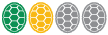
Approved for up to 'Level 2' data
To learn more about these standards please review KB0012438: University of Maryland Data Classification Standards
Service Available To
Service is only available to Faculty, Staff and Students
