Knowledge By Service
Multi-Factor Authentication Service Offering
Please login to view the 6 article that are not publicly accessible.
When you get a new device that has the same phone number, download and install the Duo Mobile app onto the new device and follow the steps below. If this is the first time you are using Duo, see Set your default Multi-Factor Authentication Device.
Visit the login.umd.edu page in an inco
Article: KB0013680 · Confidence: Validated Published:
If this is not your first time using Duo and you would like to add a device to your Duo account, see Enroll Your Device in Duo Multi-Factor Authentication. If this is your first time using Duo, follow the steps below.
Visit the MFA Profile page. Sign in using your university credentials.
Ch
Article: KB0013441 · Confidence: Validated Published:
Table of contents
Add a mobile device
Add a phone number for callback
Generate bypass codes
Frequently qsked questions
Get support
Add a mobile device
To begin, visit Set your default Multi-Factor Authentication Device. Once you have enrolled in MFA, you can add and manage your authen
Article: KB0010765 · Confidence: Validated Published:
Table of contents
What are bypass codes?
Bypass codes as your primary MFA device
Obtain bypass codes
Generate your own bypass codes
Using bypass codes
Get support
Read this article en español
What are bypass codes?
Bypass codes are nine-digit passcodes that you can use t
Article: KB0013356 · Confidence: Validated Published:
UMD multi-factor authentication (MFA) allows you to use multiple devices to authenticate your identity. If you have enrolled multiple devices in MFA, you may select one to device to function as your default authentication device.
Visit the login.umd.edu page in an Incognito Window.
Se
Article: KB0013403 · Confidence: Validated Published:
Table of contents
How does multi-factor authentication work?
How do I manage my settings?
How do I authenticate?
What device is best for me?
How does multi-factor authentication work?
Multi-factor authentication (MFA) uses two levels of security to verify your identity:
Level 1
Article: KB0010770 · Confidence: Validated Published:
Table of contents
Visit your MFA Profile
Add a Hardware Token
Remove a Hardware Token
Reactivate a Hardware Token
Read this article en español
A hardware token is a small key fob device that is used to generate passcodes at the press of a button. Hardware tokens m
Article: KB0013417 · Confidence: Validated Published:
Table of contents
Do I need to enroll in Multi-Factor Authentication?
Faculty and staff
Students
Affiliates and associate accounts
What Is Multi-Factor Authentication?
How Do I sign up for Multi-Factor Authentication?
Can I add multiple devices or methods?
What devices are sup
Article: KB0010494 · Confidence: Validated Published:
¿Qué son los códigos de un solo uso para la autenticación de múltiples factores?
Los códigos de un solo uso para la Autenticación de múltiples factores (MFA, por sus siglas en inglés) son códigos de acceso de nueve (9) díg
Article: KB0013635 · Confidence: Validated Published:
Remove your only enrolled device
Before removing your only enrolled device, the Service Desk recommends:
Add a Multi-Factor Authentication Method or Device before removing your only enrolled device, or
Using Bypass Codes Multi-Factor Authentication, or
Service Desk Contact Information.
Remo
Article: KB0013415 · Confidence: Validated Published:
Battery lifespan
Hardware tokens should last up to seven years or longer, as their shelf life depends on how they are used, stored, and temperature.
Hardware tokens that produce an Err message means that it will need to be replaced. Some of the symptoms of a token with a low or dying battery
Article: KB0013701 · Confidence: Validated Published:
Article: KB0016135 · Confidence: Validated Published:
After logging into a campus system or service through the Central Authentication Service (CAS), the Multi-factor Authentication (MFA) prompt will be displayed. Call Me will be offered as a possible authentication method.
The Call Me option allows you to use a mobile or landline telephone numbe
Article: KB0013483 · Confidence: Validated Published:
If you use a mobile device for multi-factor authentication (MFA), you may not always have wireless connection, or the connection may not be strong enough. In these instances, you will need to use a bypass code that is generated directly from your Duo Mobile app. You can still authenticate by g
Article: KB0013559 · Confidence: Validated Published:
After entering your credentials at the Central Authentication Service (CAS), you will be required to authenticate using Multi-factor Authentication (MFA).
When you use the Send me a Push method, pause and think before clicking Approve on the DUO request. Only approve the request if you are
Article: KB0016871 · Confidence: Validated Published:
If there is no network connection for your mobile device (e.g. the wireless network is down or out of range), or you are out of the country, you still authenticate at a multi-factor authentication (MFA) prompt by using a passcode.
When Duo opens click Other options.
On the next screen click
Article: KB0012624 · Confidence: Validated Published:
Article: KB0017132 · Confidence: Validated Published:
Article: KB0015765 · Confidence: Validated Published:
Table of Contents
Hardware token asset management
Objective
Agent authorization/Credentials required
Tier level
Information required from customer
Steps to complete procedure
FAQs
Reclamation
When someone leaves, what do I do with old tokens?
Management of token
Article: KB0012204 · Confidence: Validated Published:
Registrar un número de teléfono a su perfil de autenticación múltiple de Duo permitirá que Duo llame a su teléfono para verificar su identidad.
Este método funciona con teléfonos móviles y fijos.
Registre su número de tel&
Article: KB0013633 · Confidence: Validated Published:
Table of contents
¿Qué es la autenticación de múltiples factores?
A continuación le indicamos cómo registrarse para la autenticación de múltiples factores:
Preguntas frecuentes
¿A quién se aplica este requisito de autent
Article: KB0013626 · Confidence: Validated Published:
Article: KB0018681 · Confidence: Validated Published:

 Anti-Virus Protection
Anti-Virus Protection  Blue "PERT" Emergency Phones
Blue "PERT" Emergency Phones  Computer Security Incident Response
Computer Security Incident Response 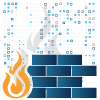 Firewall
Firewall  IT Compliance
IT Compliance  Kerberos
Kerberos  Multi-Factor Authentication
Multi-Factor Authentication  SEC - Shibboleth Single Sign On
SEC - Shibboleth Single Sign On  Secure Share
Secure Share 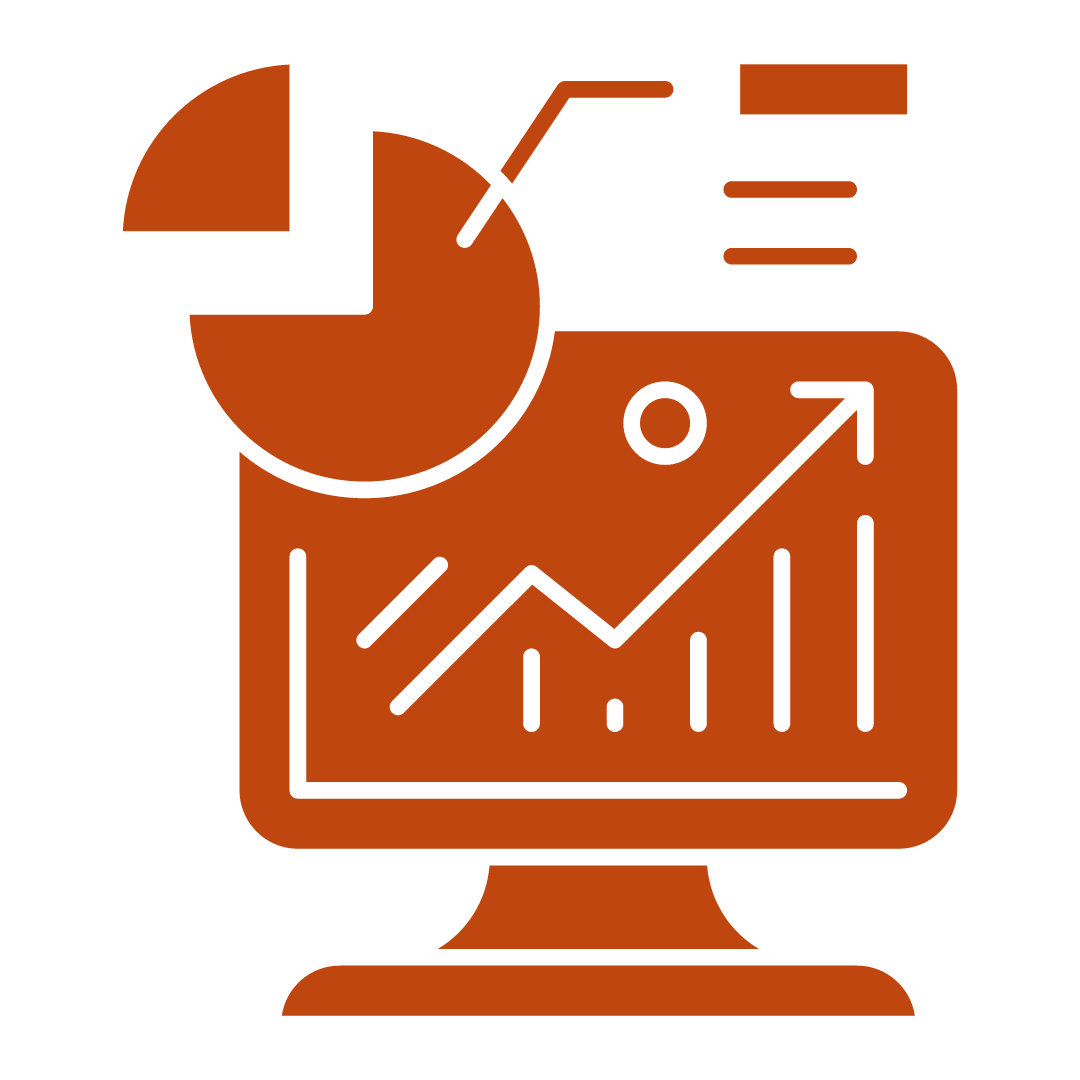 Splunk
Splunk 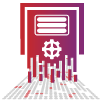 Storage Device Destruction
Storage Device Destruction  UMD Ready (Disaster Recovery Planning)
UMD Ready (Disaster Recovery Planning)  Vulnerability Assessment
Vulnerability Assessment