Knowledge By Service
Data Warehouse and Reporting Service Offering
Please login to view the 1 article that is not publicly accessible.
A| B| C| D| E| F| G| H| I| J| K| L| M| N| O| P| Q| R| S| T| U| V| W|Y| Z
Word / Phrase
Abbreviation
A
ABBREVIATION
ABBREV
ACADEMIC
ACAD
ACADEMIC PROGRAM (FOR SIS/DATASTORE)
APGM
ACCEPTED
ACCP
ACCIDENT
Article: KB0012378 · Confidence: Validated Published:
Table of contents
A
B
C
D
E
F
G
H
I
J
K
L
M
N
O
P
Q
R
S
T
U
V
W
X
Y
Z
Acronym
Translation
A
AAER
Affirmative Action Employment Report
AAP
Academic Achievement Programs
AAST
Asian American Studies Program
AAU
A
Article: KB0012382 · Confidence: Validated Published:
The University of Maryland Data Object Abbreviation Standards list is the official list of abbreviations to be used for data object (data model, database, file, table, data element, etc.) naming by application developers and information deliverers at the University of Maryland, College Park. These s
Article: KB0012376 · Confidence: Validated Published:
In this article
About the form
Complete the form
After submitting your request
Use your access
About the form
The Ad-Hoc Query Access Request form allows staff and faculty to request access to the Data Warehouse for the purpose of writing queries using tools such as SAS Enterprise Guide. C
Article: KB0012386 · Confidence: Validated Published:
Table of contents
About this form
Completing the form
Requested for
Unit Head
What action are you requesting?
What reports do you need access to?
Access instructions
About this form
The PHR Service Office Reports and Registrar Reports Request form allows you to request access
Article: KB0014305 · Confidence: Validated Published:
To help you get started with Power BI, we’ve compiled a selection of training resources. These materials cover a range of essential topics and are designed to guide both new users and those new to the UMD Power BI implementation. The resources below include a mixture of UMD specific content, M
Article: KB0018975 · Confidence: Validated Published:
Table of Contents
Common terminology
Layout overview
Key concepts
Common terminology
Microsoft's Getting Started with Power BI Desktop article will help you understand a few key terms commonly used in Power BI and the associated training materials:
Dashboard: A collection of vis
Article: KB0018972 · Confidence: Validated Published:
Table of contents
Can I still use Hyperion to connect to the databases?
If I can't use Hyperion, then what tool can I use?
Do I need to change my connections within the application integrations I have built?
Why are we making these changes to our database access?
Do you know if the data set
Article: KB0016528 · Confidence: Validated Published:
Table of contents
About the template
Report dimensions
Page layout
Data visualization best practices
Visual guidelines
UMD theme
Color palette
Report elements
Report title
Slicers
Buttons
Contact information
Example report
The University of Maryland utilizes a
Article: KB0018951 · Confidence: Validated Published:
I understand that Unit Record Data (URD) is specific, granular data that can be used to identify individuals and information about them, among other things. This information is clearly sensitive, often confidential, and is protected by federal, state, and local laws, including FERPA. It is
Article: KB0017066 · Confidence: Validated Published:
Table of contents
Getting Started
Mac Users
For Windows Users
Connecting in Power BI Desktop
Denodo is the University’s enterprise data virtualization tool, serving as the primary point of access to most university data sources including the University Data Warehouse. This g
Article: KB0018960 · Confidence: Validated Published:
Table of contents
Getting started
For Mac users
For Windows users
Preparing data in SAS Enterprise Guide
Additional materials
Preparing your machine to use SAS dataset files directly
Getting started
SAS, via SAS Enterprise Guide, is the University’s preferred data q
Article: KB0018971 · Confidence: Validated Published:
Power BI’s Power Query Editor is a powerful tool that allows users to transform and manipulate their existing data into a clean structured format suitable for analysis and visualization.
Microsoft’s Clean, transform, and load data in Power BI lesson introduces users to Power Query Edito
Article: KB0018967 · Confidence: Validated Published:
Reports that require informal creation and testing process
Canned reports ...
Seek to answer a specific set of questions using defined specifications
Produced with regular frequency and/or on demand
Data updated automatically
Have polished formatting
… shared internally or narro
Article: KB0018974 · Confidence: Validated Published:
It is important that reports are accessible to a wide range of people with disabilities, including blindness and low vision, deafness and hearing loss, learning disabilities, cognitive limitations, limited movement, speech disabilities, photosensitivity and combinations of these.
Web Content Access
Article: KB0018963 · Confidence: Validated Published:
Install UMD Virtual Workspace (Remote Desktop) using the following instructions: Getting Started: Connecting with MacOS.
Open the Remote Desktop Application and open the Workspaces view. Select Reporting Tools Desktop from the UMD Virtual Workspace menu.
Using your UMD directory ID, sign i
Article: KB0018959 · Confidence: Validated Published:
Table of contents
What is drill-down and how do I use it?
What is included and not included in the drill-down view?
How to request additional information to be included in the drill-down view
What do the field prefixes mean in the Full Data view?
Drill Down vs. View Data in Tableau
What is
Article: KB0017218 · Confidence: Validated Published:
This article is outdated. Please see Using Unit Code Maintenance Forms.
Article: KB0012373 · Confidence: Validated Published:
Table of contents
Definitions
Training
Limitations on use of URD
Security of URD
Publications and reports based on URD
Unauthorized access or use
Referenced web links (embedded above)
Expectations for access to university data by university employees for the fulfillment of job respon
Article: KB0017222 · Confidence: Validated Published:

 Active Directory
Active Directory 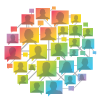 Active Directory Temporary Accounts
Active Directory Temporary Accounts  Data Warehouse and Reporting
Data Warehouse and Reporting  Directory ID
Directory ID 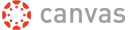 ELMS-Canvas Account for Non-UMD Individuals
ELMS-Canvas Account for Non-UMD Individuals 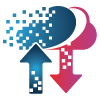 Glue
Glue 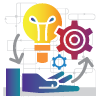 Google Workspace for Education
Google Workspace for Education 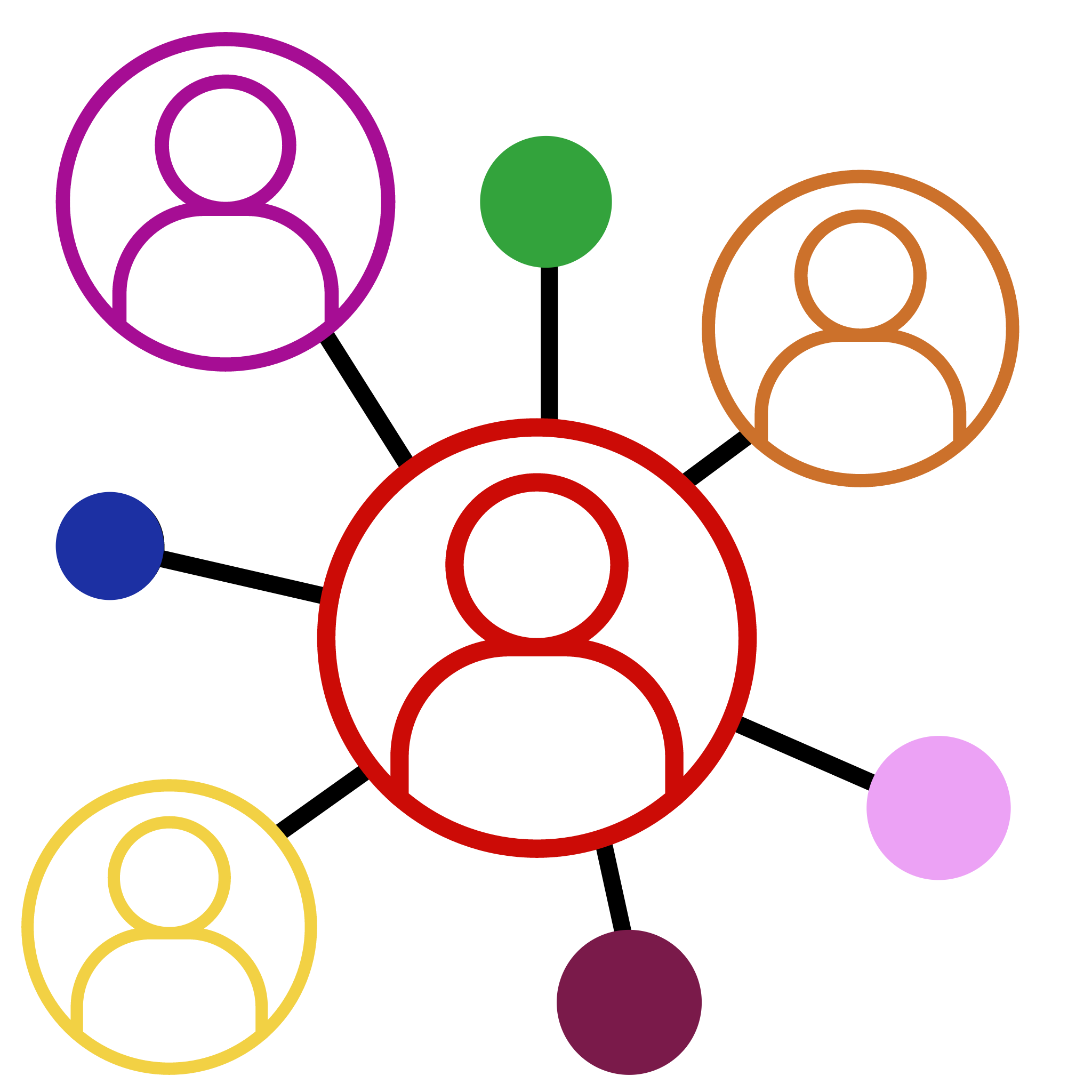 Grouper
Grouper  Mainframe Access
Mainframe Access  Manage Passphrase
Manage Passphrase 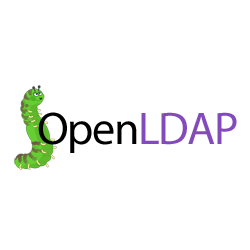 Open LDAP
Open LDAP 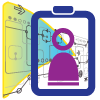 Services for UMD Visitors
Services for UMD Visitors 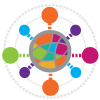 SSO and Enterprise Directory Integration
SSO and Enterprise Directory Integration