Knowledge By Service
Self-help IT Services Service Offering
Please login to view the 21 article that are not publicly accessible.
Faculty and staff are required to fill out the Canva Seat Request form and purchase a yearly license before logging in to a UMD Canva account. Students' accounts are complimentary via the Canva for Campus program.
Go to go.umd.edu/canva
Complete the Central Authentication Service (CAS) logi
Article: KB0018697 · Confidence: Validated Published:
The IT Service Desk provides support to faculty, staff, and students. To report a problem, we encourage you to send an email to itsupport@umd.edu or Report an Issue with the Service Desk.
Service Desk
Phone: 301.405.1500, itsupport@umd.edu
Telephone support hours: Monday
Article: KB0010028 · Confidence: Validated Published:
Table of contents
What is a cache?
Clear the cache of desktop browsers
Chrome
Firefox
Microsoft Edge
Internet Explorer
Opera
Safari
Clear the cache of mobile device browsers
Android
Chrome for Android
Safari for iOS
Chrome for iOS
What is a cache
Article: KB0013745 · Confidence: Validated Published:
Table of contents
After graduation
Approximately one year after graduation
TERPmail storage size/quota
Unlimited access
Terrapin Tech services
After graduation
All students lose access to the following services after graduation. Read the Overview of Account Terminations for Students a
Article: KB0016096 · Confidence: Validated Published:
Table of Contents
TerpAI
Service Overview
Technology Overview
TerpAI Chat User Manual
Login
Select a GPT System
Guidelines
Start Chatting
Switching GPT Systems
Chat Without Data
Chat With Data
Chat with Images and Files
Chat with Voice
Key Capabilities of Generativ
Article: KB0018754 · Confidence: Validated Published:
Table of contents
Campus services and CAS login
TERPmail
TERPware
Terrapin Tech
Soon-to-be-graduates! Congratulations from the Division of IT, and we wish you the best of luck in your endeavors after college. Whatever those may be, we hope you remember fondly your time at Maryland.
Whi
Article: KB0016890 · Confidence: Validated Published:
Table of Contents
Contact services queue statistics report
Team summary report
Statistics report
State log report
Supervisor tabs
Team data
Queue data
Historical Reports
Access Unified Intelligence Center
Cisco Finesse provides live data reports for agents and superviso
Article: KB0014891 · Confidence: Validated Published:
Table of Contents
Request a project
Project roles and responsibilities
Project owner
Project member
Security
Project setup and management
Adding new members
Terminate a project
Billing
Will users be able to use both GPT and the API under the Enterprise License?
Are there usage
Article: KB0018759 · Confidence: Validated Published:
Table of contents
Create your QR Code
Scan using your phone's Camera app
Scan using Google Lens
Scan using the UMD app
Vendor-specific instructions for Android phones
A Quick Response (QR) code is a type of 2D barcode that can be used to store and communicate small pieces of informatio
Article: KB0013475 · Confidence: Validated Published:
Table of Contents
Why do we need to fill out the Data Inventory Google sheet?
When does the data inventory need to be completed?
What is not in-scope?
What is in scope?
Who should fill out the Data Inventory Google sheet?
What if the primary purpose of a system doesn't fit the provided opt
Article: KB0018345 · Confidence: Validated Published:
Table of Contents
What are the benefits of my Canva for Campus account?
How do I log in with my campus email address?
Whom should I contact if I need technical support?
How can I transfer my content to my new team?
What if I already have a Canva account?
What will happen to my existing des
Article: KB0018692 · Confidence: Validated Published:
Table of contents
Short description field
Headings
Bullets and navigation
Ordered lists
Unordered lists
Hyperlinks
Fonts
Capturing images from a source
Editing images
Mac OS
Windows
Adding images
Reasons to omit screenshots
PDF attachments
Adding PDF attachment
Article: KB0017911 · Confidence: Validated Published:
Table of contents
Requirements to implement knowledge blocks
Create a knowledge block
Find a knowledge block
Add knowledge blocks to an article
Streamline knowledge writing and reading with knowledge blocks. Knowledge blocks are clips of repeatable content that can be added to a
Article: KB0015138 · Confidence: Validated Published:
Computer Recycling and Donation
Description
Terrapin Trader
Terrapin Trader is the University's on-going surplus operation. Terrapin Trader Property Release documentation are used to identify items deemed surplus by the owning department. Computers, printers, desks, chairs, and
Article: KB0010121 · Confidence: Validated Published:
Table of Contents
About Google sites
New vs. classic Google sites
Classic Google sites
New Google sites
Google support documents
Usage and limitations
Usage
Limitations
Create a UMD-branded Google site
Training and resources
Training
Resources
Examples
About G
Article: KB0014662 · Confidence: Validated Published:
There are two ways to subscribe to IT Alerts: By subscribing to the Listserv to receive emails or by opting-in on the UMD App to mobile device notifications.
Subscribe to all IT notices and alerts via e-mail
If you would like to sign up to receive an e-mail whenever there is an IT Alert, or
Article: KB0011368 · Confidence: Validated Published:
Table of contents
The journey begins
Core components of KCS
KCS articles use specific templates
Articles don't have to be polished to be published
Let articles be demand-driven
Other considerations
Creating KCS articles
Template location
Templates
Confidence field
States
Gove
Article: KB0017187 · Confidence: Validated Published:
Administrative access to university machines will allow software outside of the IT Self-Support application and TERPware to be downloaded and installed. It also allows you to make changes to system files on the computer. This access cannot be permanently granted due to security concerns. You can&nbs
Article: KB0014937 · Confidence: Validated Published:
Follow these guidelines for specific and frequently used services and technical terms within the Division of Information Technology (DIT). Unless otherwise noted, always spell out the full name of a service or system on first use in an article; an acronym or alias on references after that is accepta
Article: KB0014200 · Confidence: Validated Published:
Access Oracle Passwords with Secret Server
1. Go to https://secretserver.umd.edu/SecretServer/ Note: You will need to be connected through VPN
2. Enter your university credentials which will lead you to a Duo authentication page3. Once you have accessed Secret Server you will see Secrets and Folde
Article: KB0016866 · Confidence: Validated Published:
Table of Contents
Instances
PROD
DEV
TST
Knowledge Bases
Portal view vs Agent view
Portal view
Searching
Portal view articles
Portal view article editing shortcut
Portal View Service Catalog editing
Agent View
Article searching
Article editing
View article ve
Article: KB0017185 · Confidence: Validated Published:
Article: KB0018183 · Confidence: Validated Published:
Table of Contents
Software downloads
Connect to printers
IT Self-Support links
Privileges admin rights app
The IT Self-Support app empowers employees to easily perform various tasks like downloading software, connecting to printers, and performing basic troubleshooting.
Article: KB0014938 · Confidence: Validated Published:
Faculty and staff are required to fill out the Canva Seat Request form and purchase a yearly license before logging in to a UMD Canva account. Seats for 2024/2025 are $118.13 per user for the year. Shared seats are not permitted.
Please allow 3 business days for your request to be processed.
Article: KB0018691 · Confidence: Validated Published:
Table of Contents
Department of Building and Landscape services
Contact number: 301-405-3233.
Arboretum and horticultural services
Area maintenance
Landscape services
Housekeeping services
Recycling and solid waste management
Reflex
Special services
Planning and Construction
Article: KB0013574 · Confidence: Validated Published:
Table of contents
Applications vs extensions
Staying secure on the Google Workspace for Education Marketplace
Staying secure on the Chrome Web Store
Google Workspace for Education applications and Google Chrome extensions are used to add functionality to Google services and the Chrome we
Article: KB0015255 · Confidence: Validated Published:
Those who anticipate to leave or have left the university will have a year to share folders with their personal accounts, or make one, to get access to their data.
To share Canva data with a free personal account:
Go to the Canva site.
Click the Login button at the top right if you already have
Article: KB0018701 · Confidence: Validated Published:
Environment
iTerp
Description of Issue
Former student receives the error message "You no longer have access to these services." when logging into iTerp.
Underlying Cause
When a student leaves the university, their Directory ID can no longer be used to log into many services, including iTe
Article: KB0014417 · Confidence: Validated Published:
Table of contents
List of parent categories
Service Catalog category hierarchy
Description of flowchart
The Service Catalog in the IT Support website is organized hierarchically. There are 10 parent categories. A Service Offering must belong to at least 1 parent category, but may b
Article: KB0016052 · Confidence: Validated Published:
Table of contents
Who can create a new version of a knowledge article?
Create a new version from IT Support
Create a new version in Agent View
Article version numbers
Saving, deleting, and publishing a version
Save your version
Delete your version
Publish your version
Article: KB0014134 · Confidence: Validated Published:
Table of Contents
What is High Performance Computing?
What is a Science Gateway?
What is NSF Cloudbank?
What are some useful links to datasets?
What is ACCESS?
What is High Performance Computing?
High performance computing uses special computational methods to take a
Article: KB0016912 · Confidence: Validated Published:
Visit the Canva Support Center, where you can find a wealth of information regarding product functionality and features. If you are experiencing a problem with a feature, contact the Canva Customer Happiness Team with a detailed request.
For student login issues, contact the Service Desk. For facul
Article: KB0018693 · Confidence: Validated Published:
Table of contents
Incident categories
Incident
Request
Question
Internal Work
Service Level Expectations
IT Service Desk
Supported services
Referral services
Incident categories
Incident
An unplanned interruption to an IT Service or reduction in the quality of an IT
Article: KB0014956 · Confidence: Validated Published:
Connect with us on social media
Facebook
Twitter
Instagram
Reddit
DIT's mission on social media
The Division of Information Technology is active on social media to inform, educate, support and encourage students, staff, faculty and alumni.
Engage with the UMD community.
Answer q
Article: KB0014983 · Confidence: Validated Published:
Table of contents
What are the benefits of the knowledge base merge?
Ownership Group field
Governance setting
Article State is now Confidence
Resources and training
The IT Library and Support Articles knowledge bases are merged into IT Support. They will now share the same fields and t
Article: KB0017190 · Confidence: Validated Published:
Table of contents
Installing the PowerPoint Library in PointSolutions
Setting the Mac System Preferences for Security & Privacy
Get Support
After installing PointSolutions on your Mac computer, you will be prompted to install the PowerPoint Library for PointSolutions. This will only
Article: KB0016917 · Confidence: Validated Published:
Sharing your Canva Projects in a shared folder with your team makes collaboration easier and prevents this data from being lost. Follow these instructions to create a folder and share it with your team.
Article: KB0018694 · Confidence: Validated Published:
Article: KB0018342 · Confidence: Validated Published:

 Acceptable Use and Copyright (Project NEThics)
Acceptable Use and Copyright (Project NEThics)  AV Design - Meeting Spaces
AV Design - Meeting Spaces  Classroom Technology Design
Classroom Technology Design  Instructional Media
Instructional Media 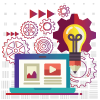 Learning Technologies Training
Learning Technologies Training  Online Training
Online Training 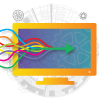 Project Management
Project Management  Research Computing Consulting
Research Computing Consulting 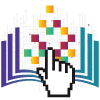 Self-help IT Services
Self-help IT Services  Service Desk
Service Desk 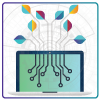 Technology Training
Technology Training