Knowledge By Service
Computer Security Incident Response Service Offering
Please login to view the 0 not publicly accessible.
Table of contents
Install FireEye on Linux
Verify install
Information collected by FireEye agents
FireEye is a new Endpoint Detection and Response (EDR) system that is replacing the usage of traditional anti-virus software on campus. It will be required on all University-owned computers
Article: KB0015995 · Confidence: Validated Published:
Table of contents
What is FireEye?
Why is UMD changing its existing antivirus solutions to FireEye?
When is FireEye required?
Can I install FireEye on my personal computer?
What will FireEye offer that the previous antivirus solutions did not? What makes FireEye better?
What is an Endpoint
Article: KB0015939 · Confidence: Validated Published:
The software previously known as FireEye is now called Trellix. Trellix (FireEye) is an Endpoint Detection and Response (EDR) system that replaced the usage of traditional anti-virus software on campus. Trellix runs on Windows, Mac, and Linux. Trellix (FireEye) is for University-owned machines only.
Article: KB0015954 · Confidence: Validated Published:
Phishing emails are on the rise at the University of Maryland. Phishing emails are crafted in a way to make you believe the information and sender are real, and for you to divulge passwords, financial information, and other personal data.
A recent phishing email campaign attempted to gain acc
Article: KB0017091 · Confidence: Validated Published:
The software previously known as FireEye is now known as Trellix.
Trellix is an Endpoint Detection and Response (EDR) system that replaced the usage of traditional anti-virus software on campus. It was required on all University computers by June 30th, 2021. Trellix/FireEye is only for University-o
Article: KB0015952 · Confidence: Validated Published:
Table of contents
Report a security incident
What is an IT security incident?
Resources for IT professionals
During the first 10 minutes
During the first 24 hours
Tips for handling IT security incidents
Report a security incident
It is important that you report an actual or s
Article: KB0012366 · Confidence: Validated Published:
If you suspect your email account may have been compromised or someone may have gained unauthorized access to it, you may need to review your email filters.
Attackers will create email filters to hide their tracks from the owner of the email account. This can involve sending emails with certa
Article: KB0017092 · Confidence: Validated Published:
This is only for members of the University of Maryland community, users outside of UMD please contact FireEye support directly.
In certain circumstances FireEye may mark a program as malicious and quarantine a file for a program that is not malicious. For example, many third party software update f
Article: KB0015961 · Confidence: Validated Published:

 Anti-Virus Protection
Anti-Virus Protection  Blue "PERT" Emergency Phones
Blue "PERT" Emergency Phones  Computer Security Incident Response
Computer Security Incident Response 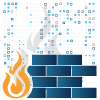 Firewall
Firewall  IT Compliance
IT Compliance  Kerberos
Kerberos  Multi-Factor Authentication
Multi-Factor Authentication  SEC - Shibboleth Single Sign On
SEC - Shibboleth Single Sign On  Secure Share
Secure Share 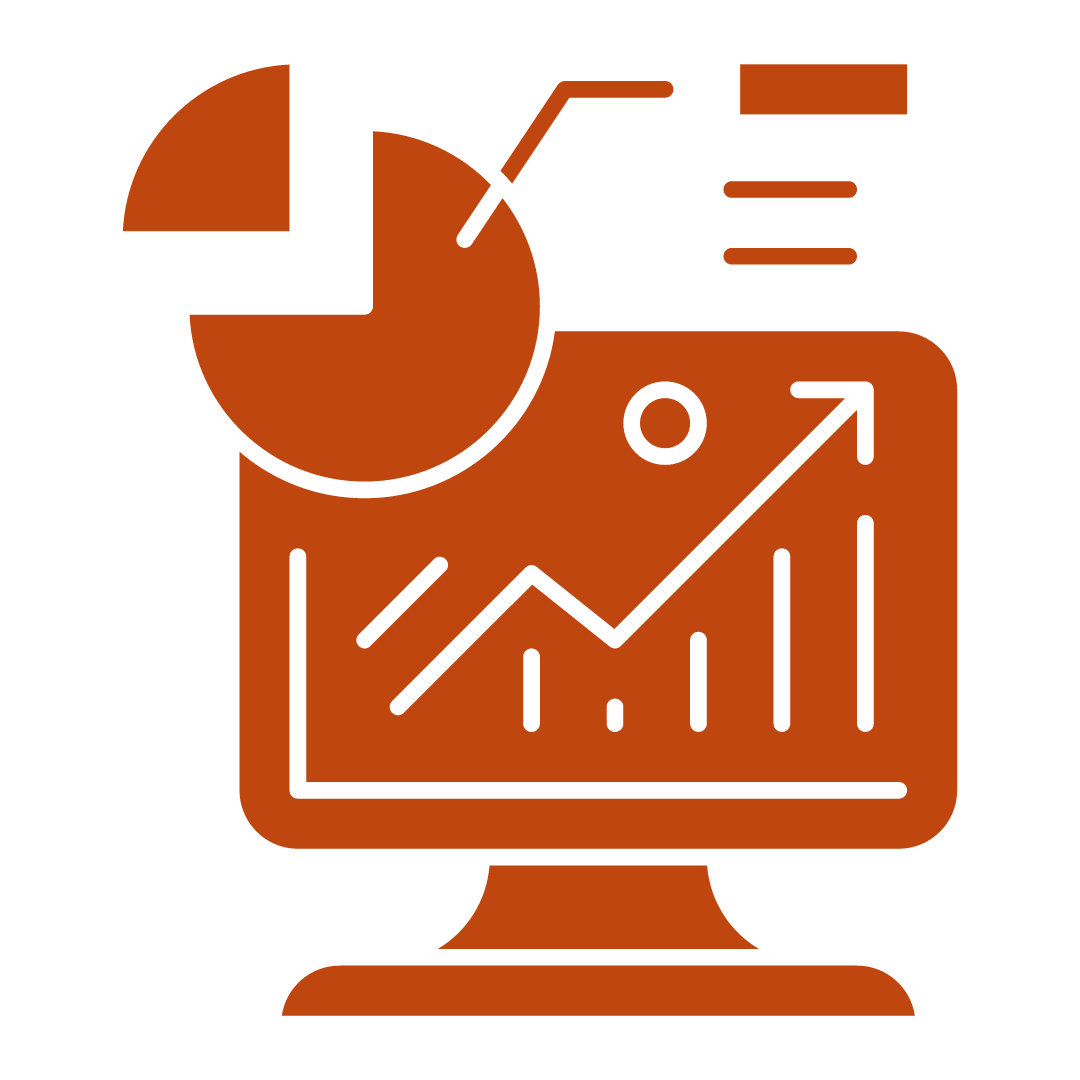 Splunk
Splunk 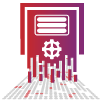 Storage Device Destruction
Storage Device Destruction  UMD Ready (Disaster Recovery Planning)
UMD Ready (Disaster Recovery Planning)  Vulnerability Assessment
Vulnerability Assessment