Knowledge By Service
Panopto Media Management System Service Offering
Please login to view the 2 article that are not publicly accessible.
Table of contents
Before class
Set up
Launch
During class
Manage
After class
In a nutshell
Recommended
Consider
Caution
Get Support
Record your in-person class for later viewing. For the highest audio quality, please be sure to turn on and use either the lav
Article: KB0013679 · Confidence: Validated Published:
Table of contents
Service description
Eligibility
Age restrictions
Responsibility for content and content ownership
Copyright
FERPA
Monitoring
Use of aggregated, anonymized information about student users
Non-commercial use
UMD disclaimer
Service availability
Service description
Article: KB0015358 · Confidence: Validated Published:
Panopto is a lecture capture tool and cloud-based hosting service that integrates with ELMS-Canvas. It can be used to record lecture content from a personal desktop or in the classroom. Instructors can choose to record audio, the computer screen, PowerPoint presentation, and/or video feeds. &nb
Article: KB0011771 · Confidence: Validated Published:
Table of contents
Privacy notice
Access Panopto at umd.hosted.panopto.com
Access Panopto in ELMS-Canvas
Use Panopto in ELMS-Canvas
Download and install Panopto for Windows or Panopto for Mac
Record lectures with Panopto in General Purpose Classrooms
Provide captioning
Explore a
Article: KB0011770 · Confidence: Validated Published:
Panopto is a video hosting platform that allows University of Maryland faculty and students to create and share videos easily, both within and outside of ELMS-Canvas. You can record your webcam, PowerPoint and screen, or you can upload video files. Viewers can search for key moments in the video and
Article: KB0015389 · Confidence: Validated Published:
Table of contents
Error Message: Error packaging. Please contact Support.
Error Message: No Primary Video.
Error Message: Error Encoding. Please contact support.
Error Message: Podcast encode attempt limit exceeded. Please contact Support.
Error Message: Could not process slides.
The f
Article: KB0012485 · Confidence: Validated Published:
Table of contents
Create a quiz
Quiz options
Edit a quiz
View quiz results
Instructors can add quiz questions to their Panopto videos at any point on the editing timeline. Panopto Quizzes can only be taken by students who are logged in to ELMS-Canvas.
NOTE: We recommend using Pan
Article: KB0015778 · Confidence: Validated Published:
Archive policy
When videos stored in Panopto have not been viewed for 13 months or more, they enter an Archived state in which they are not viewable. Panopto provides these instructions about How to Restore Archived Content. Once action has been taken to restore an Archived video, it may take
Article: KB0017052 · Confidence: Validated Published:
Table of contents
Kaltura to Panopto Migration Information
What video assets will migrate from Kaltura to Panopto?
What will not migrate from Kaltura to Panopto?
Logging into Panopto
Navigating to your folder with imported Kaltura content
Viewing Kaltura content in Panopto
ELMS Ca
Article: KB0015615 · Confidence: Validated Published:

 A/V Design Standards
A/V Design Standards  Academic Technology and Innovation Media Studio Lightboard
Academic Technology and Innovation Media Studio Lightboard 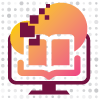 Artstor
Artstor  AWS Academy
AWS Academy  Big Blue Button
Big Blue Button  Blogs
Blogs  Blueprint Course Administrator
Blueprint Course Administrator  Canvas Commons Group Manager
Canvas Commons Group Manager  Catchbox Throwable Microphones
Catchbox Throwable Microphones  Classroom Response System
Classroom Response System  Classroom Technology Support
Classroom Technology Support 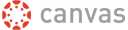 Combine Sections and Courses
Combine Sections and Courses 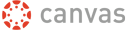 Create ELMS Local Users
Create ELMS Local Users 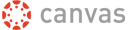 Create ELMS Organizational Spaces
Create ELMS Organizational Spaces  Create Quizzes
Create Quizzes 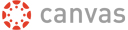 Create Single Section ELMS Course
Create Single Section ELMS Course  Design Tools/DesignPLUS for ELMS-Canvas
Design Tools/DesignPLUS for ELMS-Canvas  ELMS Management
ELMS Management  ELMS-Canvas
ELMS-Canvas  ELMS-Canvas Course Design
ELMS-Canvas Course Design  ELMS-Canvas Course Development and Production
ELMS-Canvas Course Development and Production  GradeScope
GradeScope  Honorlock
Honorlock  Journal
Journal  Learning Technology Design Services
Learning Technology Design Services  LockDown Browser
LockDown Browser 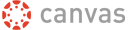 Manage Enrollments in ELMS
Manage Enrollments in ELMS 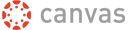 Manage Student Communications in ELMS
Manage Student Communications in ELMS  Media Management
Media Management 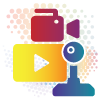 Media Studio Services
Media Studio Services 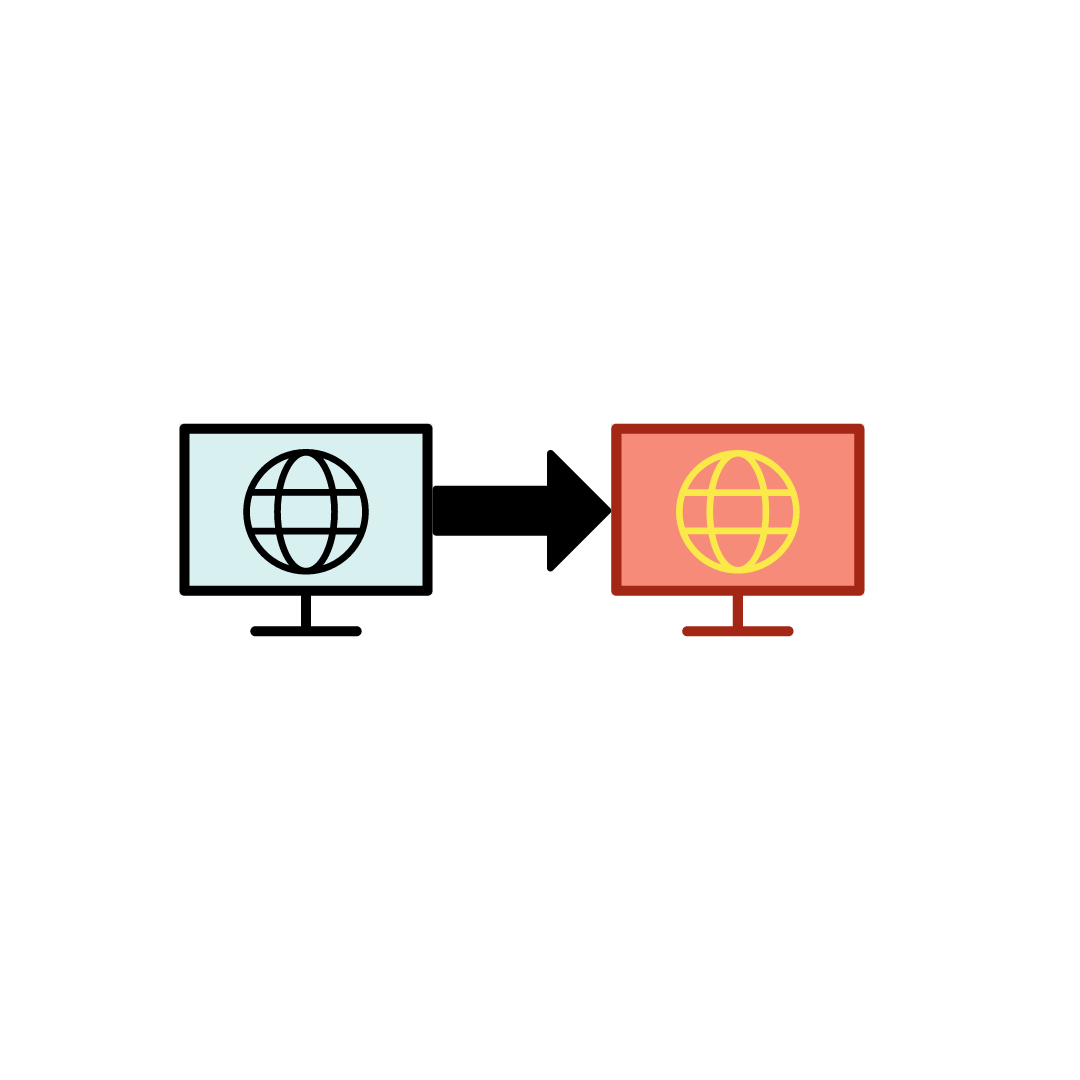 Mersive Solstice - Wireless Display-Sharing Collaboration System
Mersive Solstice - Wireless Display-Sharing Collaboration System  NameCoach
NameCoach  One Button Studio
One Button Studio  Open Learning
Open Learning  Panopto Media Management System
Panopto Media Management System  Podcast
Podcast  Portfolium
Portfolium 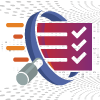 Quality Assurance Checklist
Quality Assurance Checklist  Quiz Extensions
Quiz Extensions  Return to Campus
Return to Campus  Screen Capture Support
Screen Capture Support  Student Feedback on Course Experiences
Student Feedback on Course Experiences 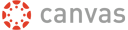 Submit Grades from ELMS
Submit Grades from ELMS  TERP Classrooms
TERP Classrooms  TerpEngage Enterprise
TerpEngage Enterprise  TidyUp for ELMS-Canvas
TidyUp for ELMS-Canvas 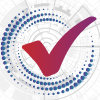 Turnitin Originality Checker
Turnitin Originality Checker  UDOIT
UDOIT  Video Conversion
Video Conversion  Video Editing
Video Editing  Video Production
Video Production 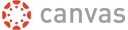 Video, Voice and Text Commenting
Video, Voice and Text Commenting  VoiceThread
VoiceThread  Webex Web Conferencing (Video/Audio)
Webex Web Conferencing (Video/Audio)  Wiki
Wiki  Wireless Screen Sharing
Wireless Screen Sharing 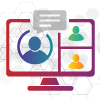 Zoom Web Conferencing (Video/Audio)
Zoom Web Conferencing (Video/Audio)