Issue
After I sign in to ELMS-Canvas, nothing loads, or the content loads, but I'm missing features.
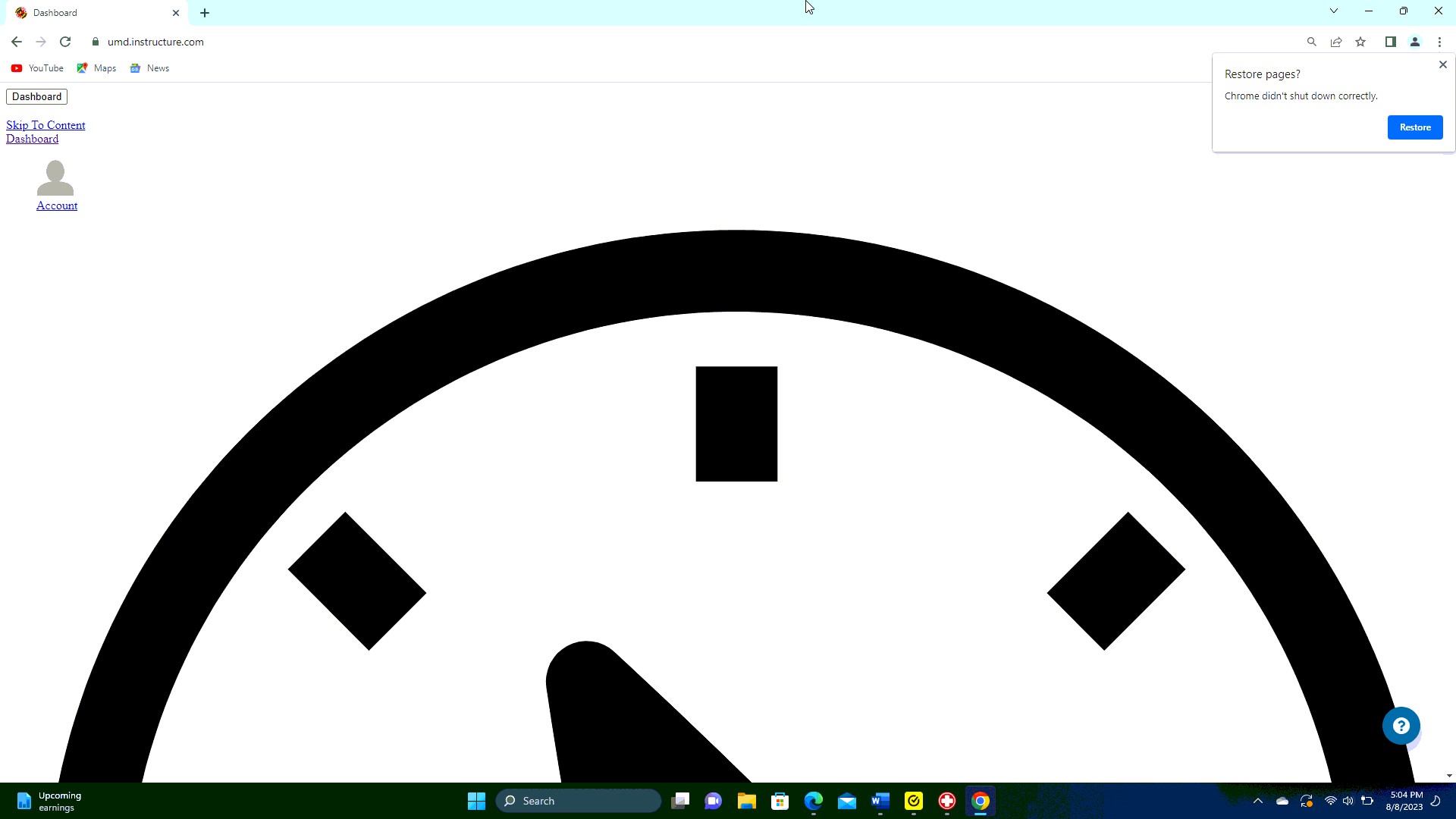
Environment
Resolution
If you are running anti-virus, such as Norton 360, you may need to disable its VPN for content to load correctly on ELMS-Canvas. If you are using Norton 360, please try the following:
- Open your Norton device security product.
- In the My Norton window, next to Secure VPN, from the drop-down menu, select Turn Off.
With VPN disabled, try accessing ELMS-Canvas again.
Cause
Your computer's anti-virus or VPN software is preventing ELMS-Canvas content from loading.
