Download recordings and transcripts
- Sign in to your Zoom account.
- Select Recordings and Transcripts in the navigation menu.
- On the recording page, select the checkbox to the left of the recordings you wish to download. Then, click the three dots (...) button on the far right and choose Download to save it.
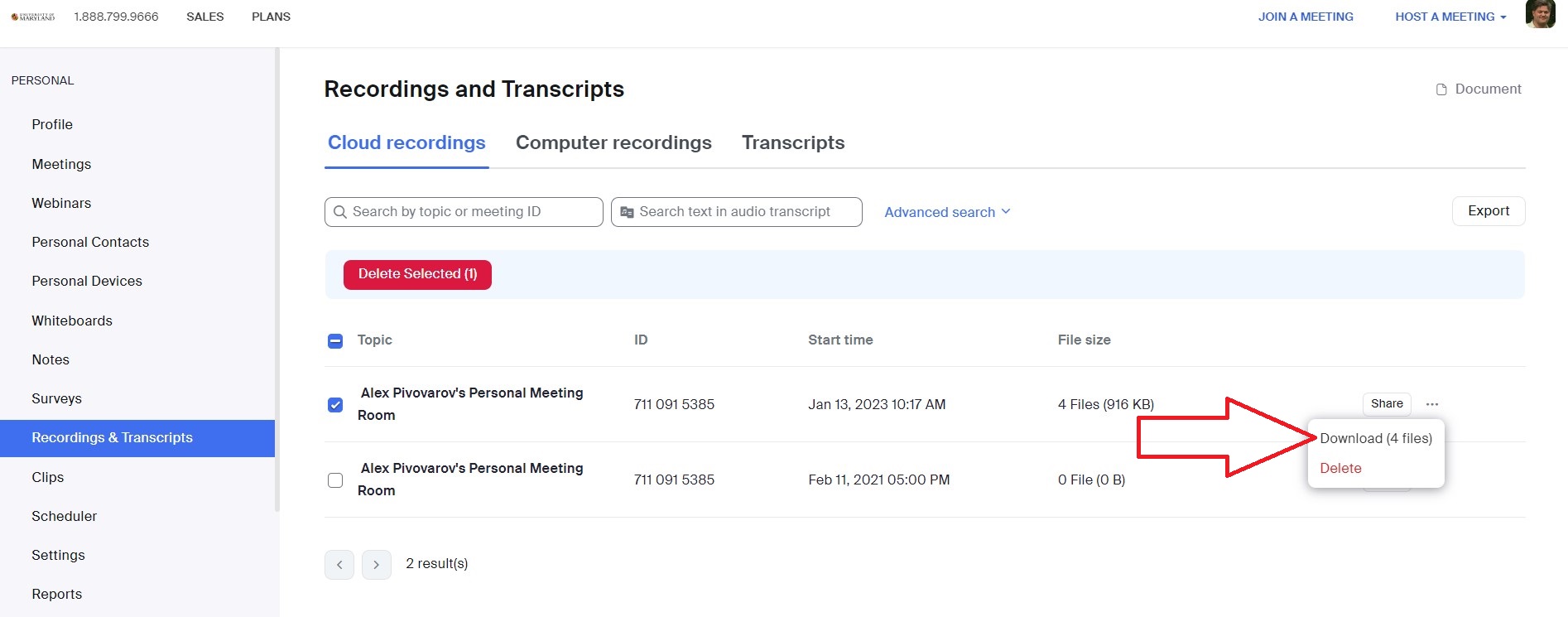
Delete recordings and transcripts
- Sign in to your Zoom account.
- Select Recordings and Transcripts in the navigation menu.
- Select the desired files, then select Delete.
- In the Confirmation pop-up window, click Remove from List.
For more information, see deleting cloud recordings.
NOTE: If accessing cloud recording as a user and auto-delete is enabled, you will have the option to disable auto-delete if the option is not locked by your admin.
