Issue
The microphone doesn't appear to work on my Remote Desktop Connection
Environment
Remote Desktop Connection
Resolution
Ensure that recording is enabled in the Options of the Remote Desktop Connection prior to connecting.
If you have saved the connection as a shortcut on your desktop, right click the icon and select Edit
- Prior to selecting Connect click Show Options
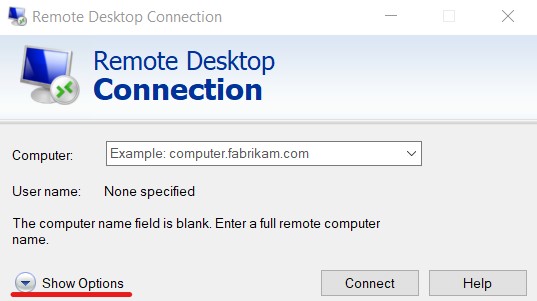
- Select the Local Resources tab
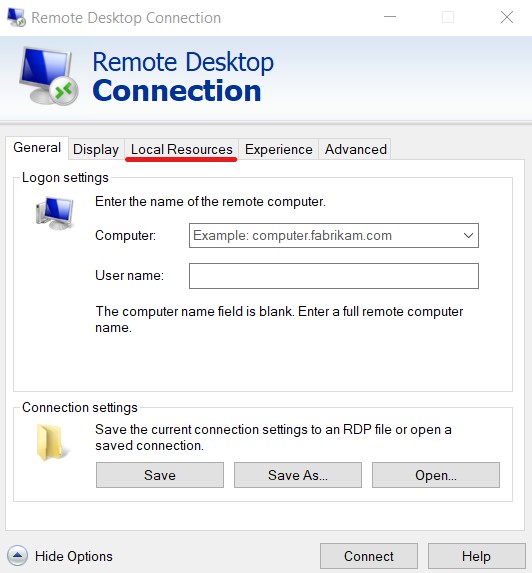
- In the Remote audio section, select the button labeled Settings...
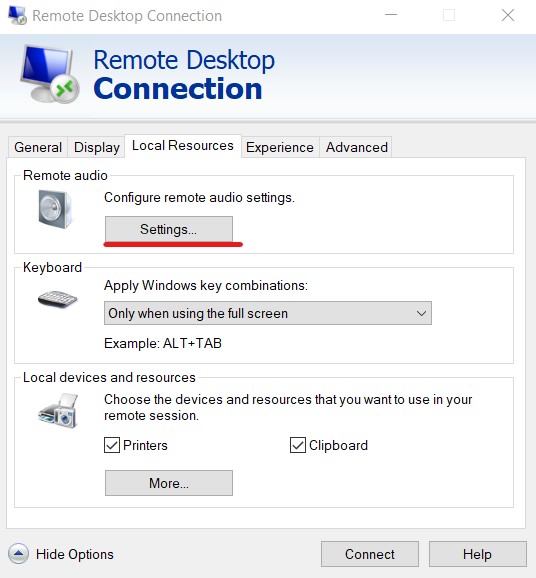
- In the Remote audio recording section, select the option Record from this computer
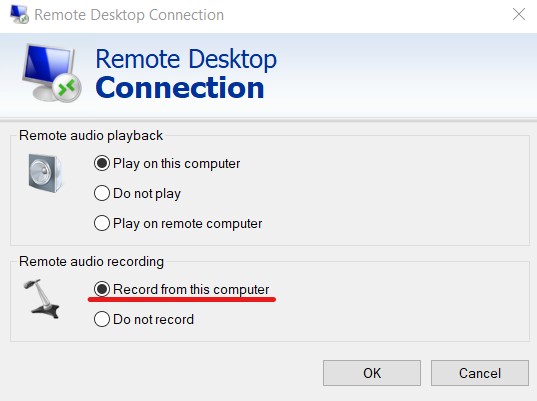
Cause
Audio recording is not enabled in settings prior to connecting to remote environment.
