Issue
How do I convert a scheduled Zoom meeting into a Zoom Webinar?
Environment
Resolution
You will need a current Zoom webinar license to convert a meeting to a webinar. If a webinar gets converted back to a meeting, some settings may be lost.
- Log into Zoom via SSO using your Directory ID and passphrase.
- Click on Meetings in the left menu.
- Find the meeting you want to convert and click on the meeting's name above the meeting ID.
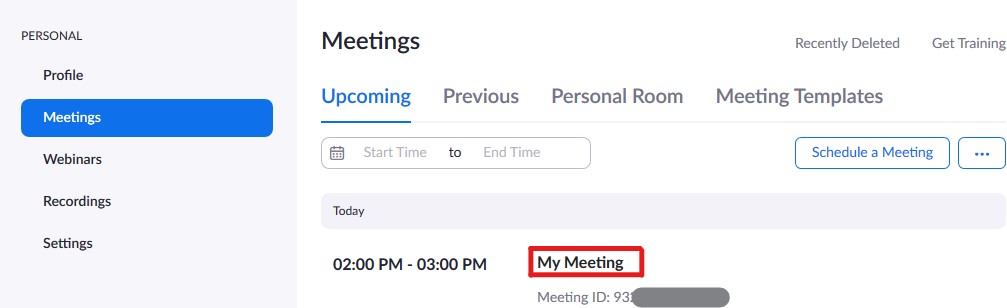
- Scroll down to the bottom of the meeting details and click Convert this Meeting into a Webinar located to the right of the Start and Edit buttons.
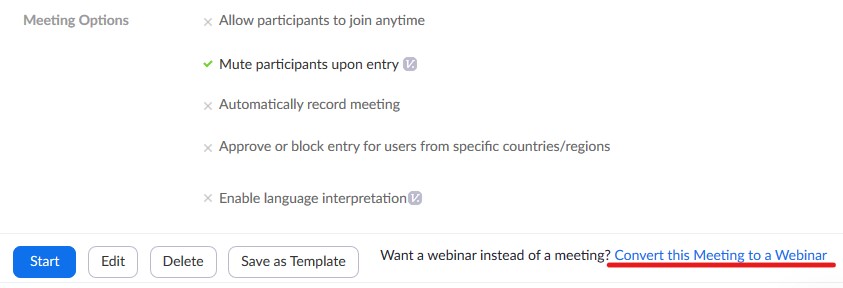
- Click Convert.
