- Start in ELMS-Canvas and click on the Assignment title to be directed to the assignment in Portfolium.
- Click on the Start Assignment link to contribute required content. Below is the view of this assignment for the student.
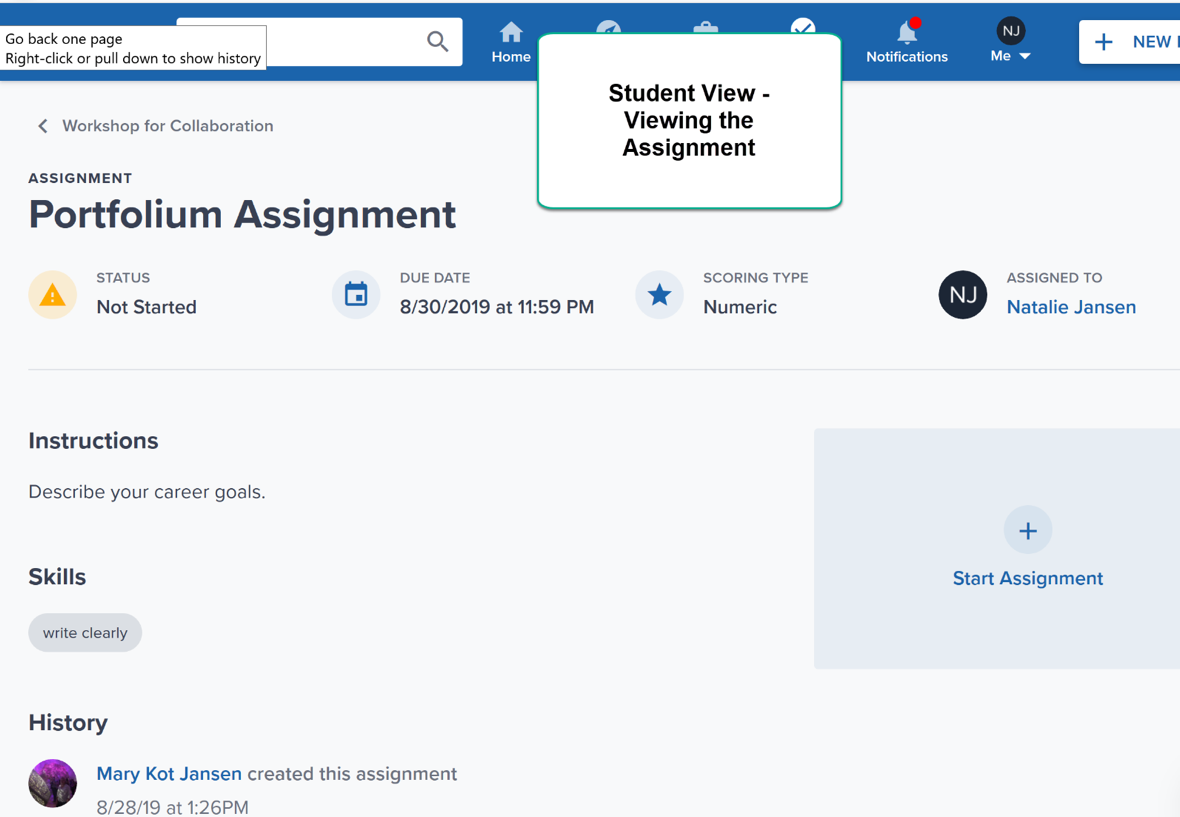
- Upload files and click on the Submit Assignment link. The assignment can be previewed or completed at a later time.
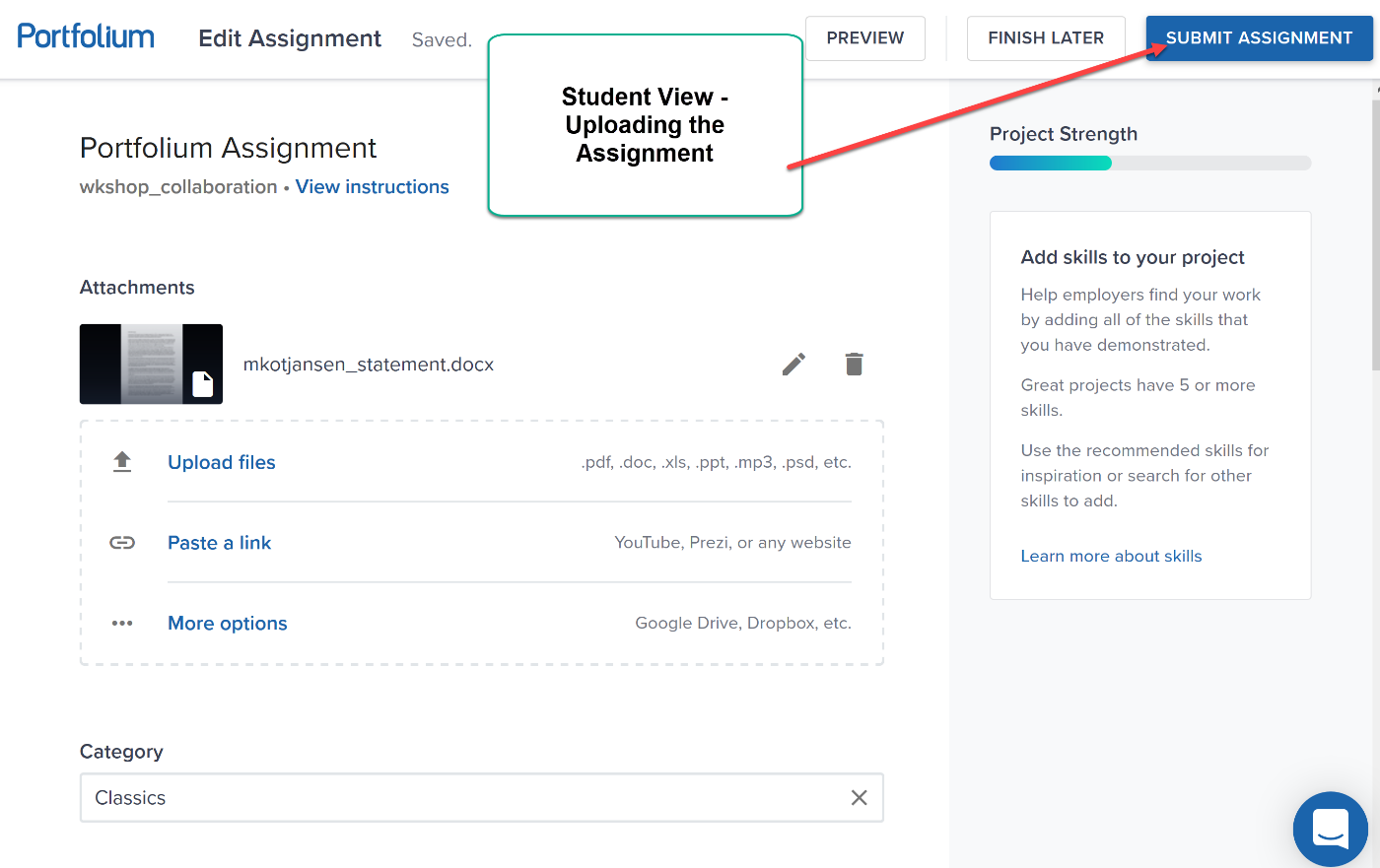
Portfolium Assignment: Student View -
KB0015130 -
Portfolium Assignment: Student View
Article metadata.
This article was updated
This article has 124 views.
Related Articles
No content to display
Helpful?
