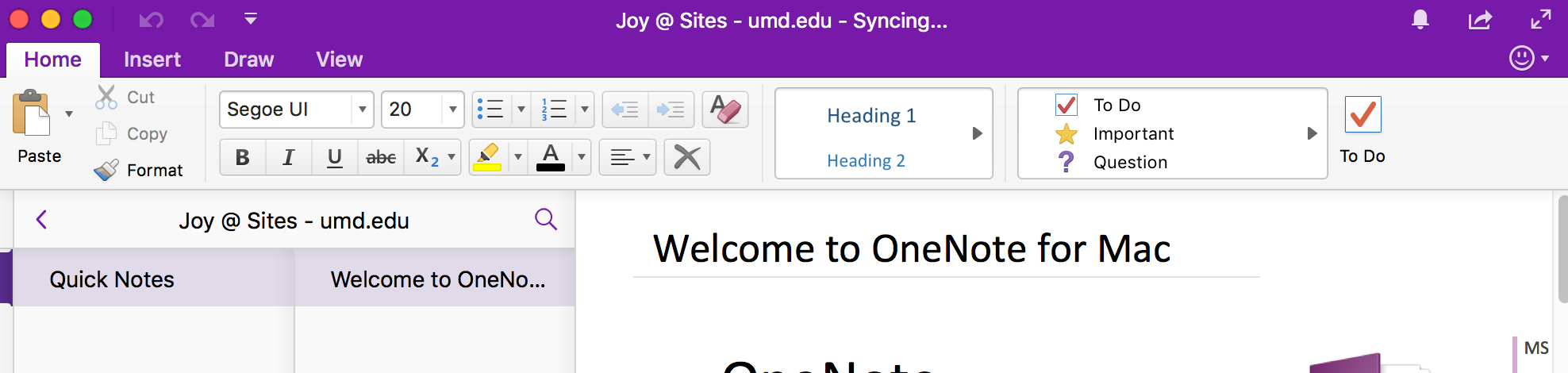When a Sync Error occurs after opening Microsoft Office 2016's OneNote application, follow the steps below to resolve the error.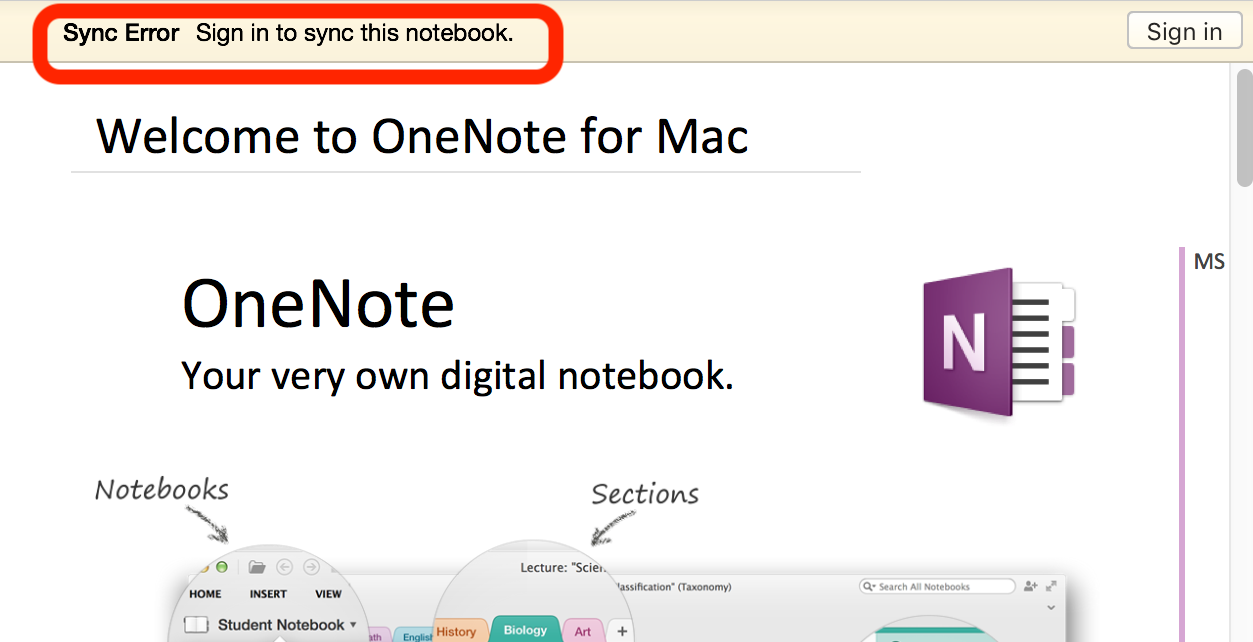
- Do not click Sign In. From the OneNote menu, select OneNote->Sign In.
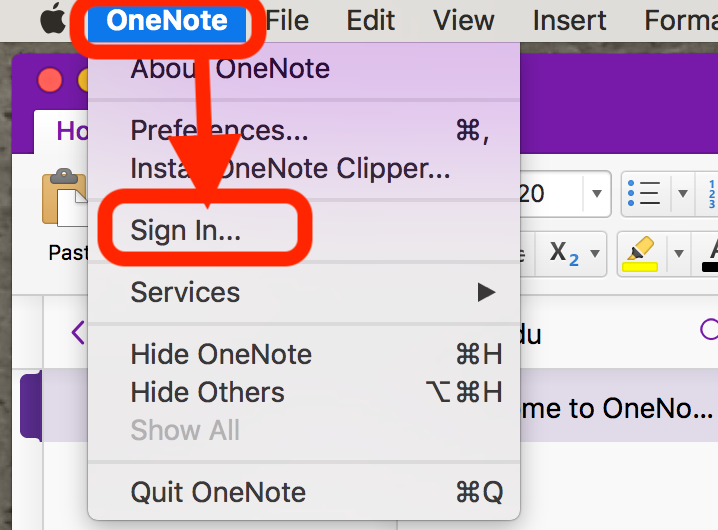
- Sign in with your umd.edu account; click Next.
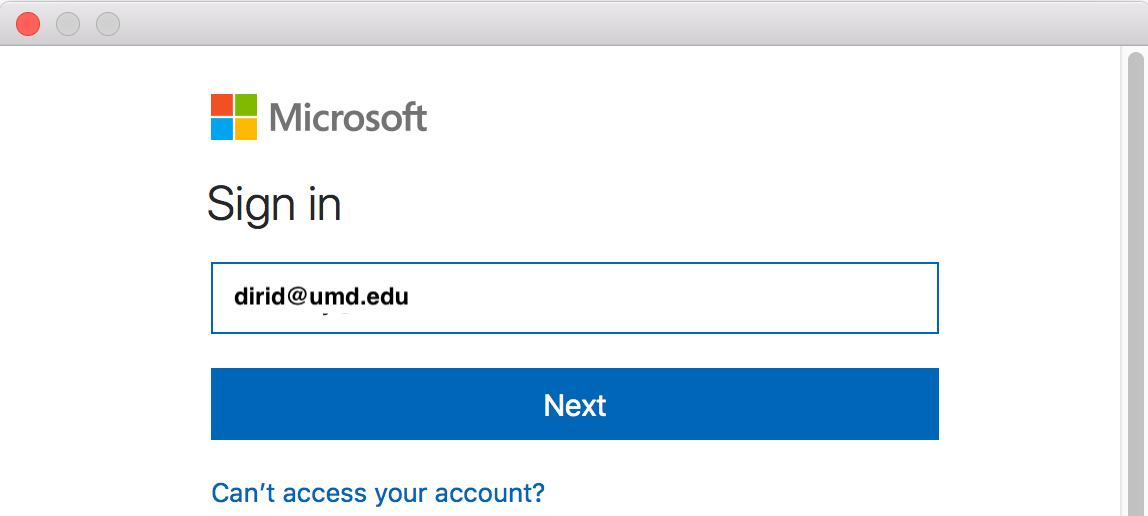
- Select Work or school account.
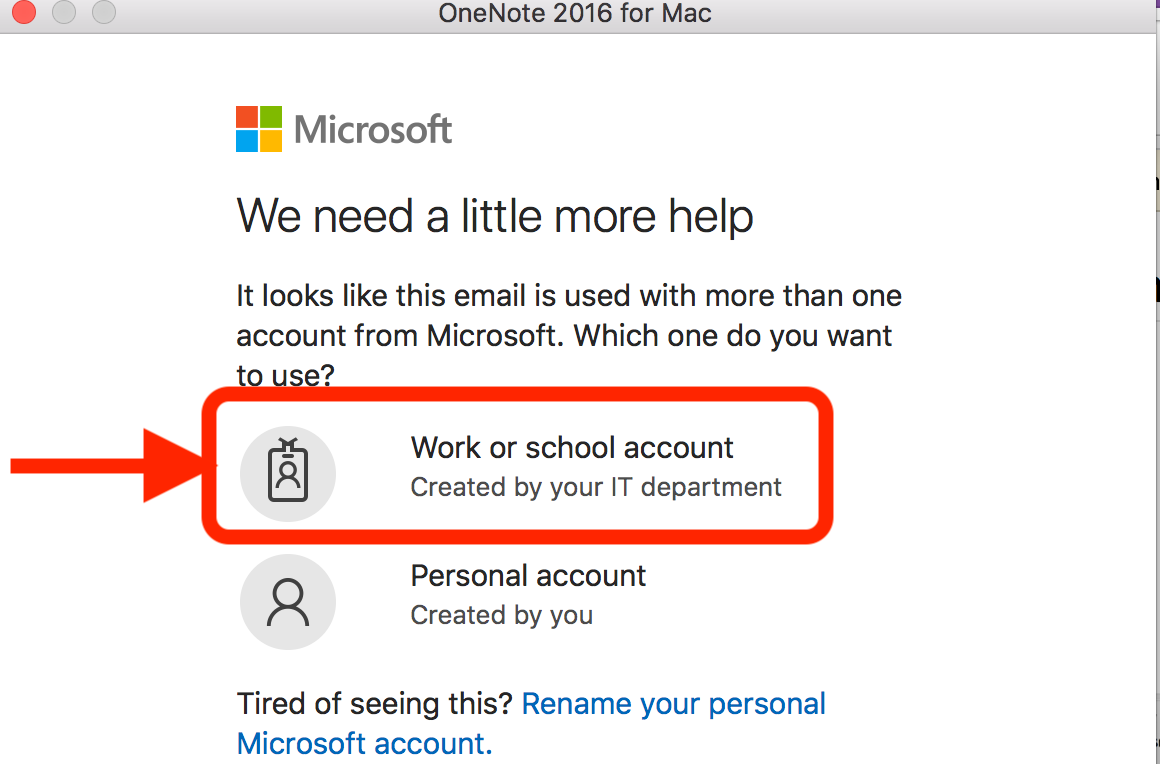
- Log into CAS; complete your multi-factor authentication using Duo.
- The Sync Error message will disappear, and syncing should be successful.