UMD multi-factor authentication (MFA) allows you to use multiple devices to authenticate your identity. If you have enrolled multiple devices in MFA, you may select one to device to function as your default authentication device.
- Visit the login.umd.edu page in an Incognito Window.
- Select Login to Single Sign-on.
- CAS login screen will open.
- Login with your Directory ID and password.
- Select Login to authenticate.
- Open Duo Mobile window will open.
- Instead of performing the MFA action, click Other options.
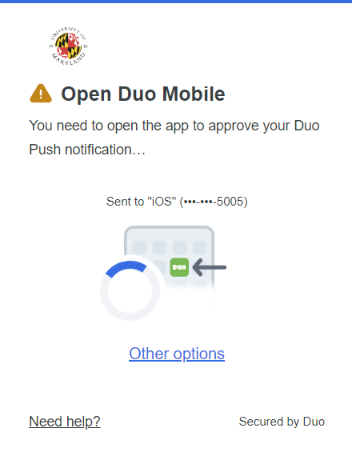
- Select the Manage devices option in the next screen.

- Perform MFA authentication. On the next window, you will be able to edit your current device by clicking Edit at the top right or add a device by clicking the Plus (+) sign on the right side (under Add a device).
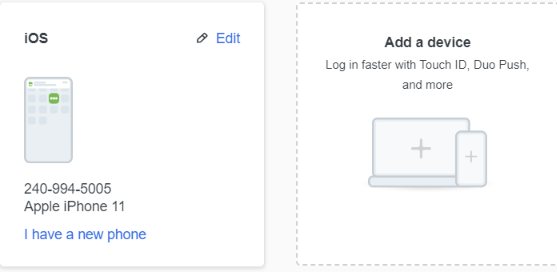
For further assistance, please reach out to the Service Desk.
