In this article
About the form
The Ad-Hoc Query Access Request form allows staff and faculty to request access to the Data Warehouse for the purpose of writing queries using tools such as SAS Enterprise Guide. Customers will need to understand relational database design and be able to write queries in SQL or using a visual query building tool such as SAS Enterprise Guide.
This form is not for requesting access to pre-built (i.e. canned) reports. For instructions to request access to pre-built reports, see Pre-Built Report Access Request for the Data Warehouse.
Access to the SAS Enterprise Guide query tool is provisioned as part of this request. If you need to request access to SAS Enterprise Guide without access to the Data Warehouse, please use this alternate SAS Enterprise Guide request form.
The WOW/Hyperion Server report system has been retired effective January 9, 2020.
Complete the form
Fill out the following fields to complete your request.
Requested for
By default, the form will list you in the Requested for field and automatically populate your contact information.
Unit head
Select the individual who should approve your request. Someone who is director-level or higher must approve the request before Data Stewards review the request. By default, the list is filtered to your department. Use the I don't see my unit head listed checkbox to un-filter the list.
Do you ever (or would you like to) use a Mac to query data?
Mac customers will receive access to a special virtual workspace environment with which to use the SAS Enterprise Guide query software.
Do you need special non-production data environments?
Most customers need access to the default ITWP10 Production Warehouse. If you need access to the ITWQ10 QA Warehouse environment, change the selection to Yes and identify the environment you need. It is recommended to explain the reason you need access to the non-production environments to prevent your request from being rejected. This selection applies to the entire form. If you need access to QA for some data sets and not others, you should submit multiple copies of the form. If you need access to an environment that is not listed (for example, ITWD10), use the Other data set request option at the end of the form.
Data set selection
- Data sets available to request via this form include: Human Resources Data Sets, Scheduling & Curriculum Sets, Student Data Sets and Miscellaneous Data Sets
- Data Subsets definitions are available to read.
- Check the box for the data set(s) you want to access. If applicable, select whether you want access to specific codes or all-campus access for each data set. Normally, users should select their own business unit, however, there is no limit to the number of specific codes that can be requested. Provide a clear explanation if you are requesting units outside of your own; otherwise your request may be rejected.
- Customers from academic colleges who want to request all-campus access to student data (i.e. "Student Data Power Users") need to use Data Warehouse Access for Student Data Power Users. Customers from administrative divisions can request all-campus access to student data via this form.
- Each selection will require a written Reason for Access for your goal or purpose in requesting access.
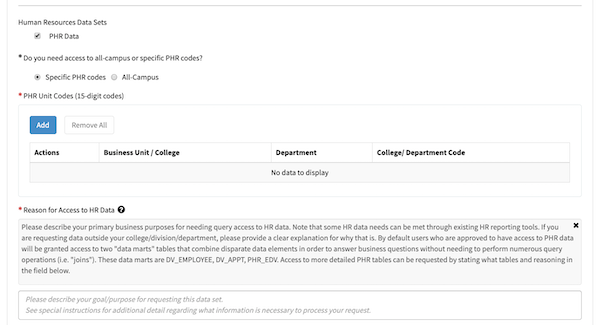
After submitting your request
Submitting the form generates approval requests to your unit head and the relevant data stewards for each requested data set. You may be rejected for some data sets but be approved for others. For more information, see UMD Data Stewardship Overview.
An approval or rejection will usually require a few weeks. Once you are approved, you may need to be trained on how to use the data set. You may track your request progress via the My Cases view from the IT Support homepage, or by following the links provided in the status emails you receive.
Use your access
Access to the SAS Enterprise Guide query tool is provisioned as part of this request. Instructions to download and install the SAS Enterprise Guide are included as part of a self-paced Canvas course. You will receive a personalized link to the course after your first data set is approved. Other query tools may also be used to access the data approved via this request, but those tools are not supported by the University (e.g. Oracle Hyperion/BrioQuery legacy reporting tool).
Reporting tools with limited query functionality, such as Tableau, may also be used to access approved data for reporting purposes. Tableau can be purchased from TERPWare.
