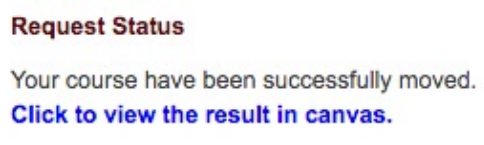The Manage Subaccount tool is used by college admins to move term-based courses to other subaccounts designed to house term-based courses. You can’t move term-based courses to organization subaccounts with this tool.
Access and use the manage subaccounts tool
- Go to ELMS Management Tool.
- Login and click on the Manage Subaccounts.
- Select a term containing a course to which you wish to publish a syllabus
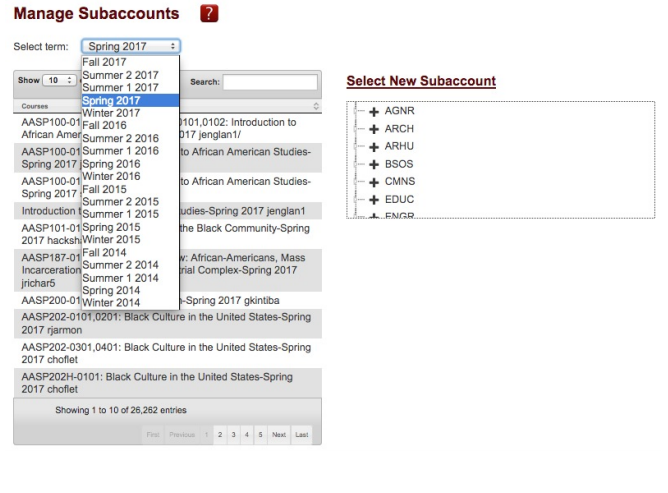
- Use the search box to locate the course you want to move. Information about the course, and its current subaccount is displayed to the right
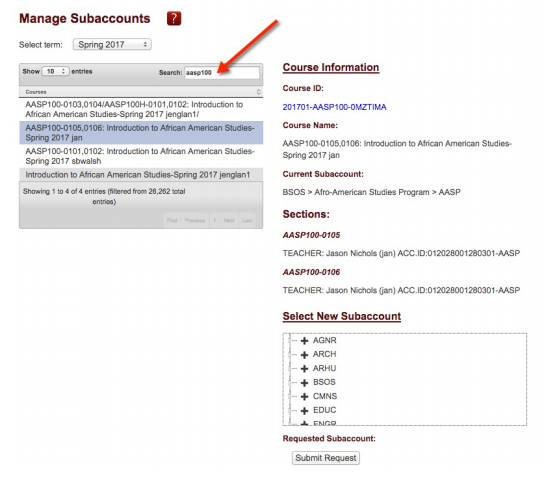
- In the Select New Subaccount box, drill down to the destination subaccount. Only subaccounts preceded by a leaf icon can be destination subaccounts.
NOTE: There are three exceptions: BMGT, ENES, and ENCE. Highlight the desired destination subaccount and click Submit Request.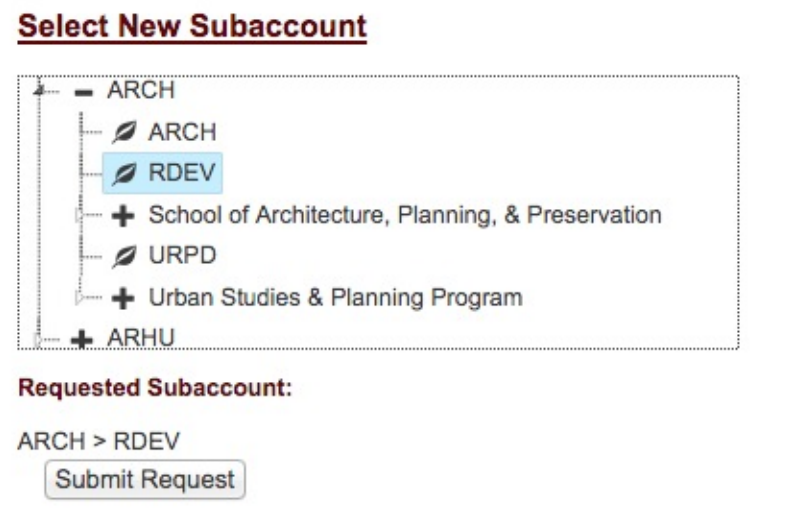
- Confirm you move and select No or Yes.
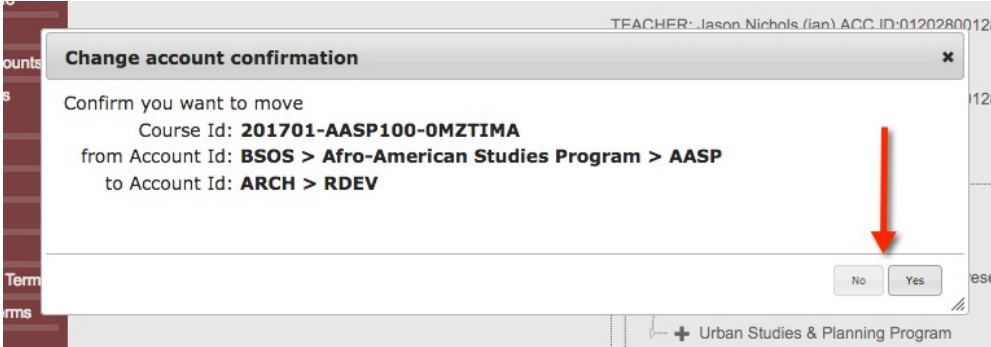
- The status of the move will be displayed.
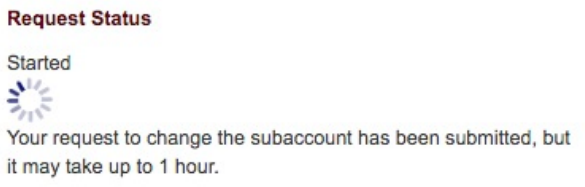
- Once complete, select Click to view result in canvas to confirm the move has occurred.