Faculty and staff are required to fill out the Canva Seat Request form and purchase a yearly license before logging in to a UMD Canva account. Students' accounts are complimentary via the Canva for Campus program.
To log into Canva:
- Go to the Canva Website.
- Click the Log in button at the top right of the webpage.
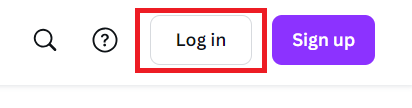
- Select the Continue with email option from the list.
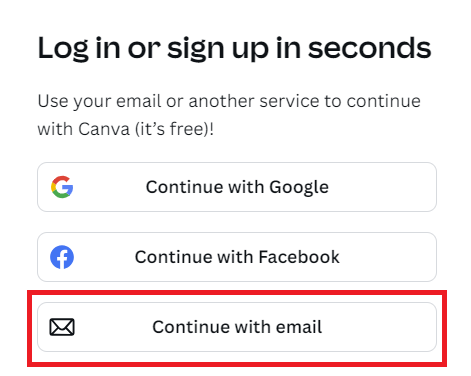
- Input your TERPmail or Gmail login information.
- Enter the code sent to your TERPmail or Gmail by Canva and log in.
