Table of contents
Your affiliation with the university determines whether your student account is active or inactive in the University of Maryland's (UMD) Directory. This affects your access to email and other accounts.
Account terminations for students
Termination timeline
Students will lose access to their account data at the end of the term starting one year from their last registered semester. The chart below gives an example of each scenario.
| Last registered term | Loss of account access |
|---|---|
| Fall or Winter 2019 | End of Winter 2020 Term |
| Spring 2020 | End of Spring 2021 Term |
| Summer 2020 | End of Summer 2021 Term |
Things to consider
- If you need to keep any files from your accounts, copy them locally or to another storage system before account access is disabled. For more information, see How long is my data preserved?.
- Once your accounts are disabled, the data may be unrecoverable.
- You will lose access to ELMS-Canvas, eduroam, VPN, Box, and @umd.edu Google accounts.
- You will have limited access to Testudo.
- You will be able to access transcripts and other services.
- You will be able to change the passphrase for your Directory ID.
- You will keep access to your TERPmail account if you are awarded a degree.
Student employees
If you are a student employee, your account will lose staff or faculty permissions 30 days after your appointment is terminated in the PHR. However, you will maintain an active student account (with access to associated systems, such as TERPmail) based on your enrollment status.
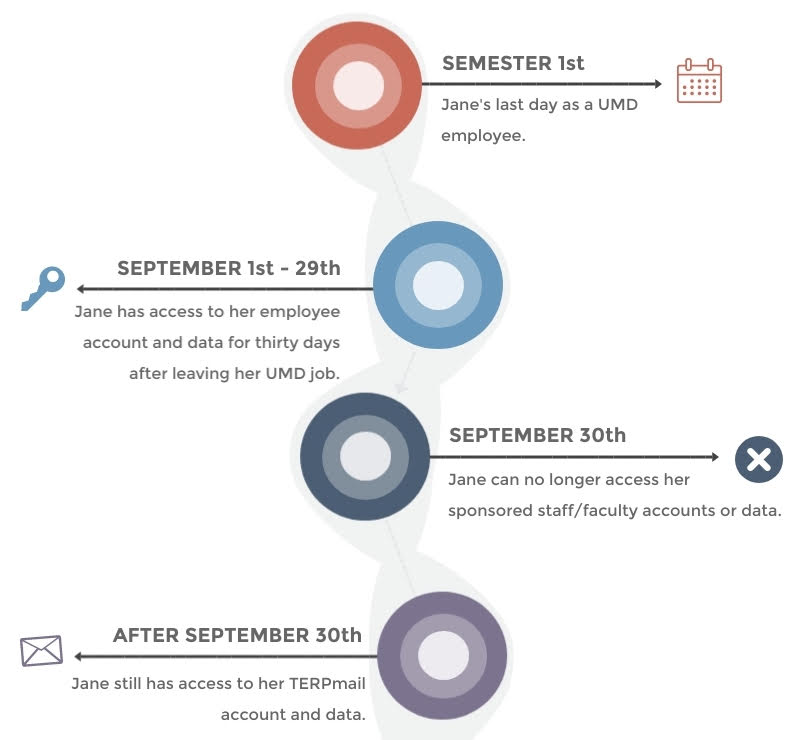
Return to the university as employee or student
Your Directory ID can be reactivated if you become a staff or faculty employee, or return as a student. However, data associated with your account may be deleted and unrecoverable if the account is inactive for long period of time. For more information, see How long is my data preserved?.
What services do I lose access to?
You will lose access to all services that require you to sign in with your University Credentials, except for Testudo (limited access) and TERPmail (as long as you activate it before graduating).
If you are a student employee, you will also lose access to your staff or faculty account and services after 30 days. However, you will keep all your student-related accounts and services. You will remain in UMD's Directory according to your enrollment status.
NOTE: You are prohibited from transferring, forwarding or sending UMD business email to or from a personal email account or TERPmail at any point during or after employment. For more information, see IT-14 Standard Institutional Email and UMD Email Frequently Asked Questions (FAQ).
What should I do with the data in services I will lose access to?
The Division of Information Technology (DIT) encourages you to take ownership of your personal digital data and create backups of any Google data, Box data or content that you uploaded to ELMS-Canvas. This also applies to personal data stored on local machines that belong to the University. All work-related data is considered property of the University of Maryland and should not be preserved into personal ownership.
For more information, see Access to and Preservation of Account Data for Students, Faculty and Staff and Importing and Exporting Data from Gmail, Calendar and Contacts.
Access to ELMS-Canvas Courses
Student access to content in ELMS-Canvas courses is controlled by the instructor/owner of the course space. Instructors can opt to restrict students from viewing or participating in a course once the last day of the term in which the course is taught has passed. Whether student access is lost due to instructor choice or student account termination, requests for access to course content must be made to the instructor, not DIT or ELMS administrators.
