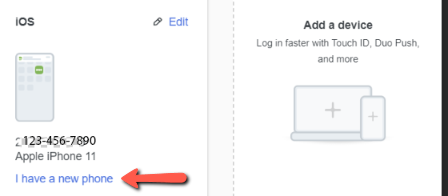When you get a new device that has the same phone number, download and install the Duo Mobile app onto the new device and follow the steps below. If this is the first time you are using Duo, see Set your default Multi-Factor Authentication Device.
- Visit the login.umd.edu page in an incognito or private window.
- Select Login to Single Sign-on.
- CAS login screen will open.
- Login with your Directory ID and password.
- Select Login to authenticate.
- Open Duo Mobile window will open.
- Instead of performing the MFA action, click Other options.
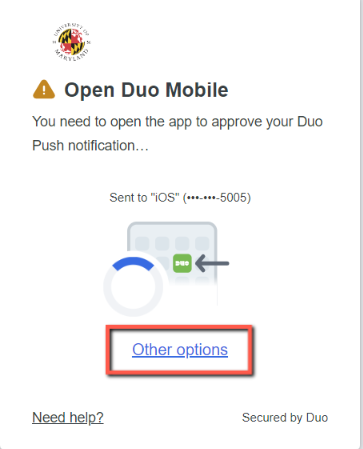
- Select the Manage devices option in the next screen.
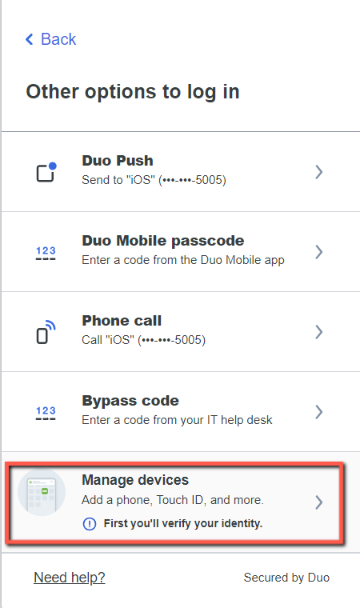
- Choose Phone call to receive a callback to continue.
NOTE: If the Phone call option does not appear, please contact the Service Desk for assistance.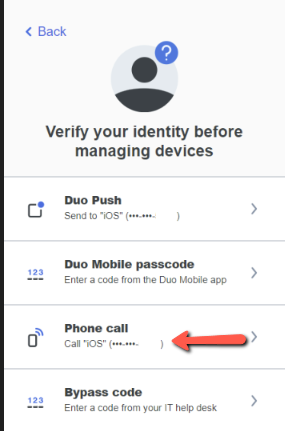
- Click I have a new phone on the left side.