If you use a mobile device for multi-factor authentication (MFA), you may not always have wireless connection, or the connection may not be strong enough; in these instances, you will need to use a bypass code that is generated directly from your Duo Mobile app. You can still authenticate by generating a passcode with the Duo Mobile app or a hardware token.
Generate a passcode with the Duo Mobile app
- When prompted to verify your identity, select Other Options.
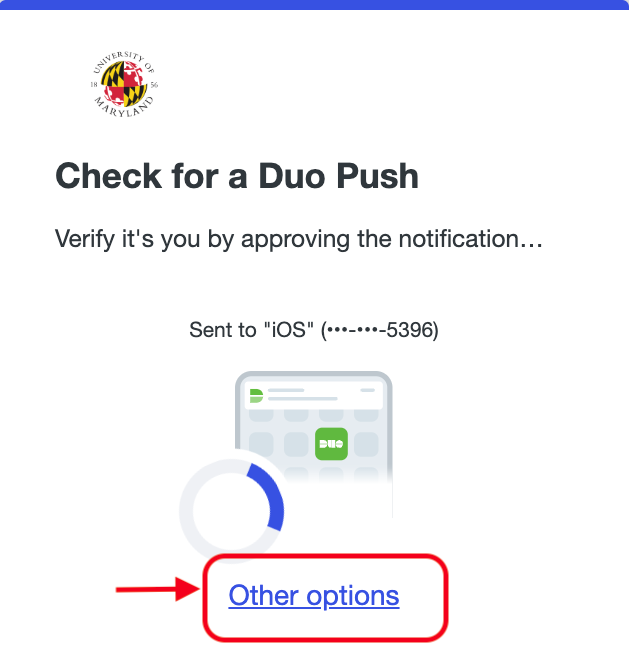
- Select Duo Mobile passcode.
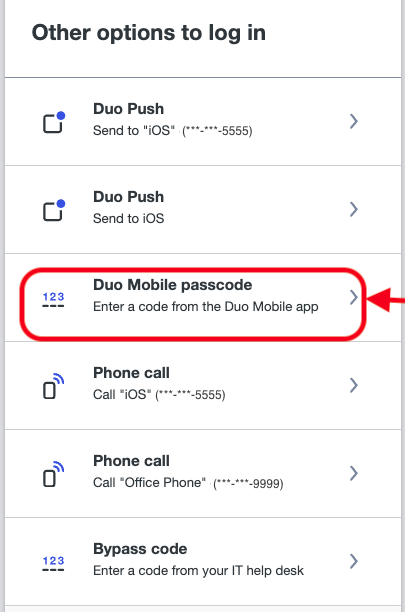
- Open the Duo Mobile app on your mobile device.
- Tap on your University of Maryland College Park account.
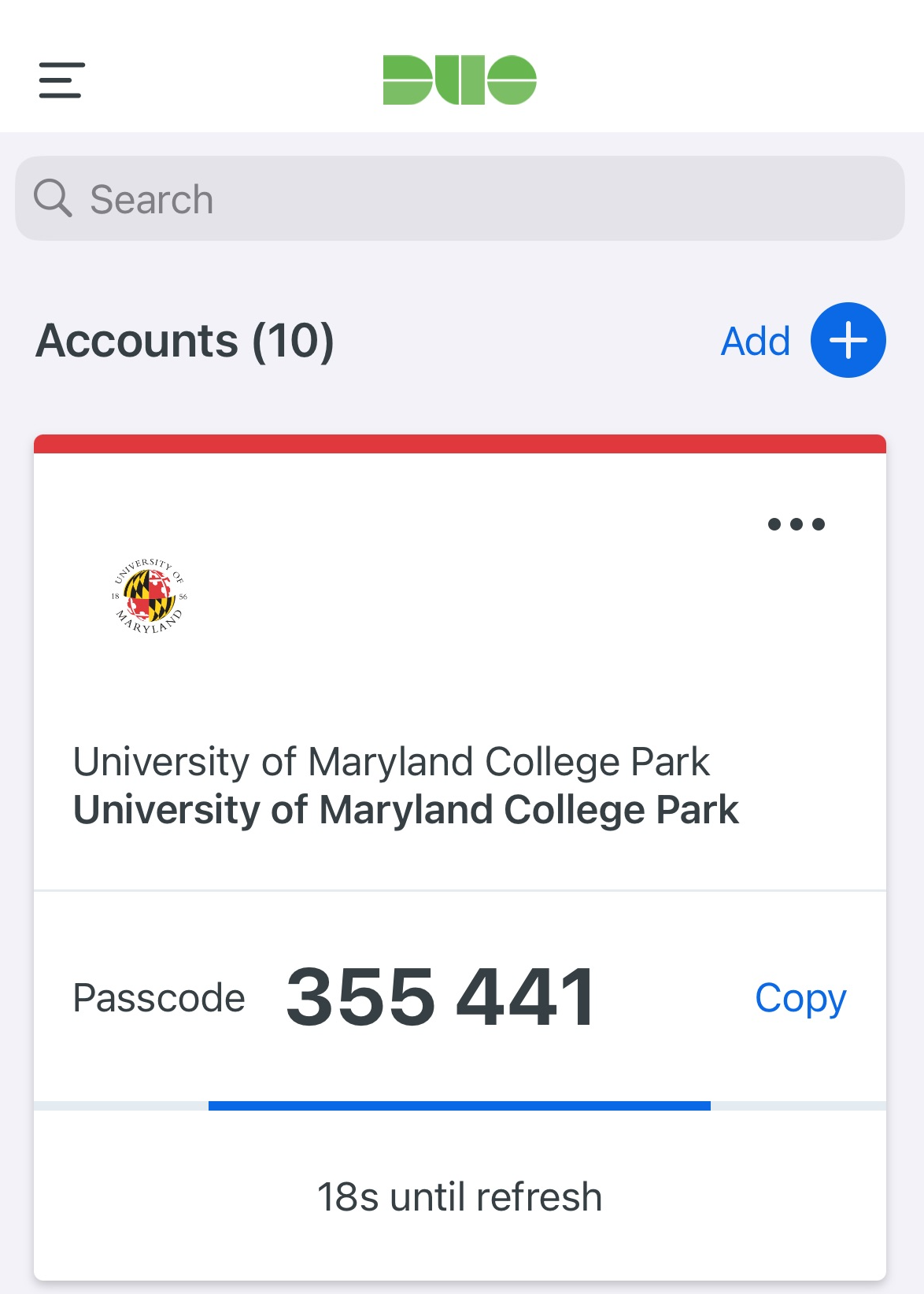
- A six-digit numeric code will be generated. Enter this code in the Enter Passcode field on the multi-factor authentication window on your computer.
Generate a passcode with a hardware token
Alternatively, a hardware token can be used to generate a passcode when traveling internationally. View Authenticate With Multi-Factor Authentication to learn more.
