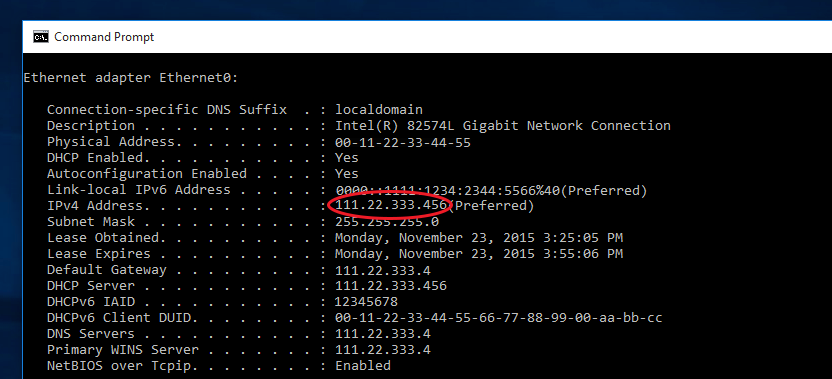Windows 10 makes it easy for you to locate the IP Address of your computer in a few steps. To learn how to locate your IP Address using Windows 10, follow the steps listed below:
1. In the Search box in the bottom left corner of the screen, click Search the web and windows.
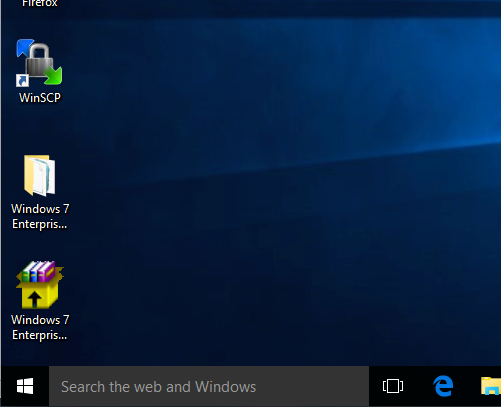
2. Type cmd in the Search box. Press Enter or click the Command Prompt icon that appears in the Search box.
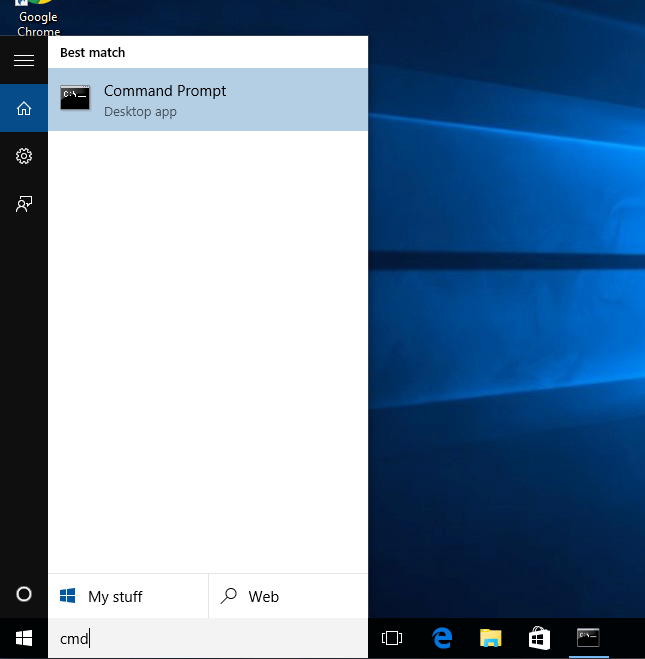
3. The Command Prompt window will open. Enter the command ipconfig/all and press Enter.
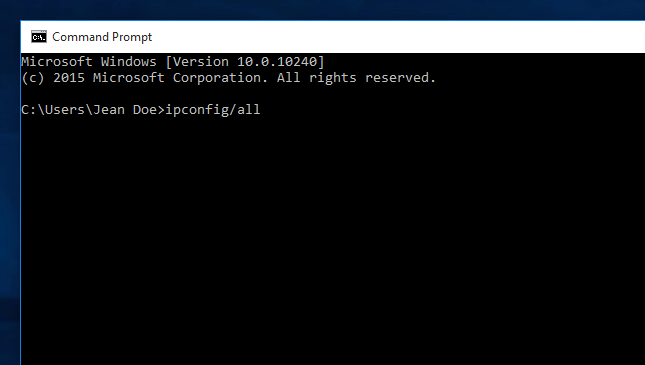
4. The IP Address will be displayed on the IP Address line.