Download Zoom recordings
- Sign in to your Zoom account.
- Select Recordings and Transcripts in the navigation menu.
- On the recording page, select the Download button.
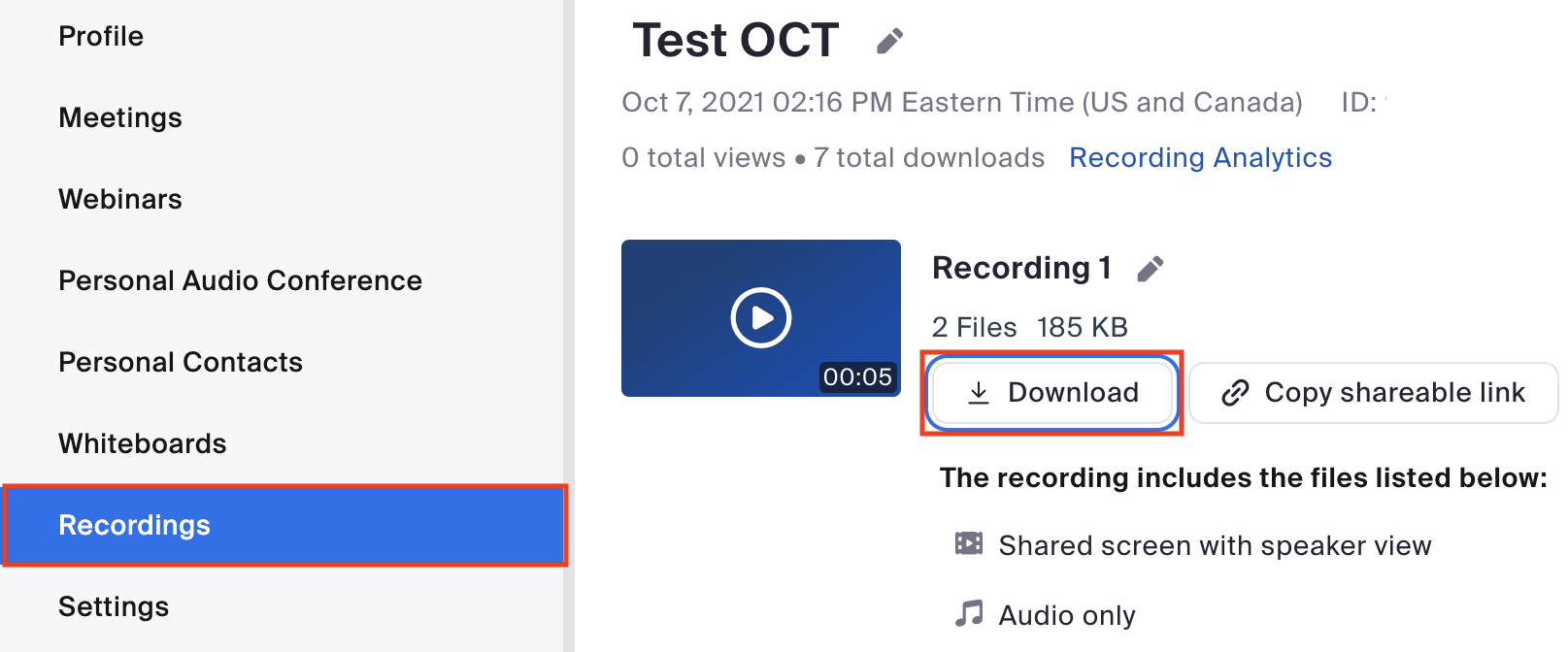
Delete Zoom recordings from your account
- Sign in to your Zoom account.
- Select Recordings and Transcripts in the navigation menu.
- On the recording page, select Delete.
- In the Confirmation pop-up window, click Move to Trash.
For more information, see deleting cloud recordings.
NOTE: If accessing cloud recording as a user and auto-delete is enabled, you will have the option to disable auto-delete if the option is not locked by your admin.
