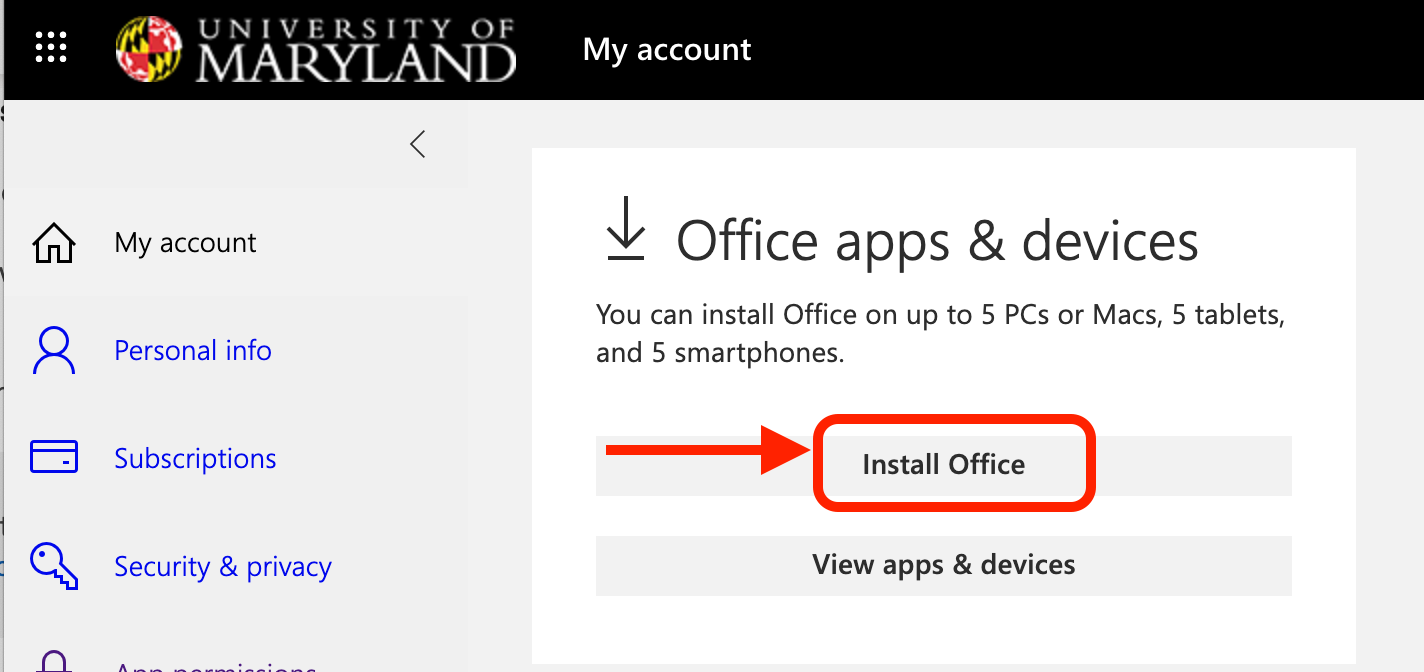Microsoft Office and Office 365 are available for Faculty and Staff with the University.
NOTE: Students are only offered Office 365.
- Office 365.
- Microsoft Office.
- Windows Installation from Terpware.
- Macintosh Installation from Terpware.
- From the Office portal.
- Log in to Microsoft Office 365.
- Click Install Office, then Other install Options.
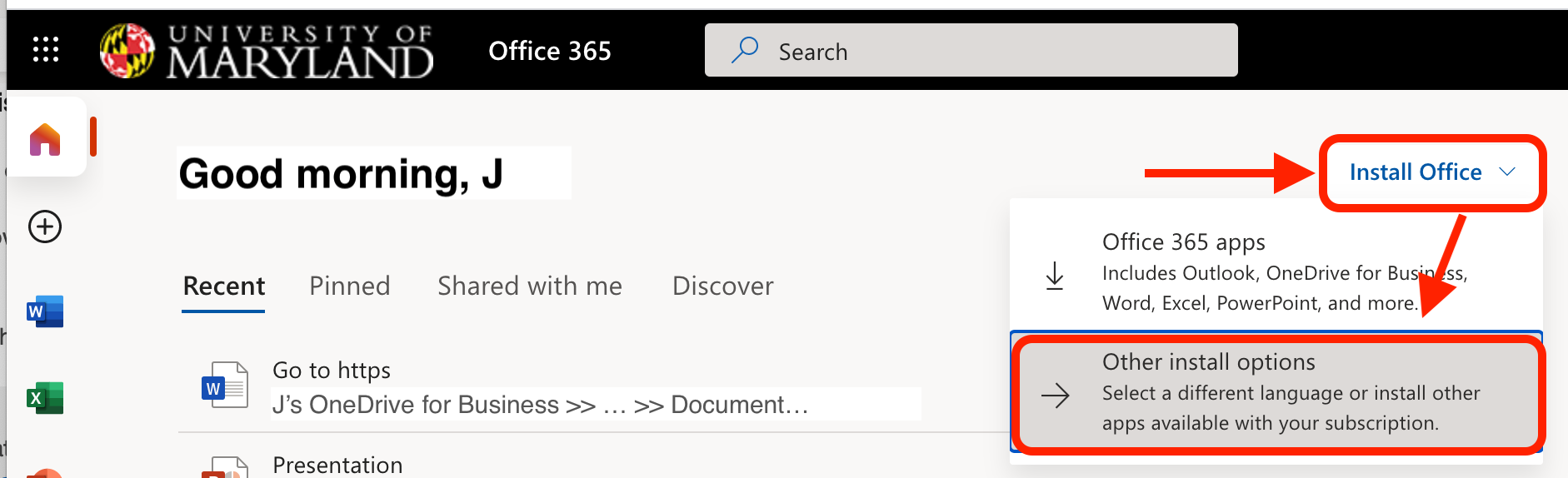
- Click Install Office. The Office installer package will download onto the device for installation.