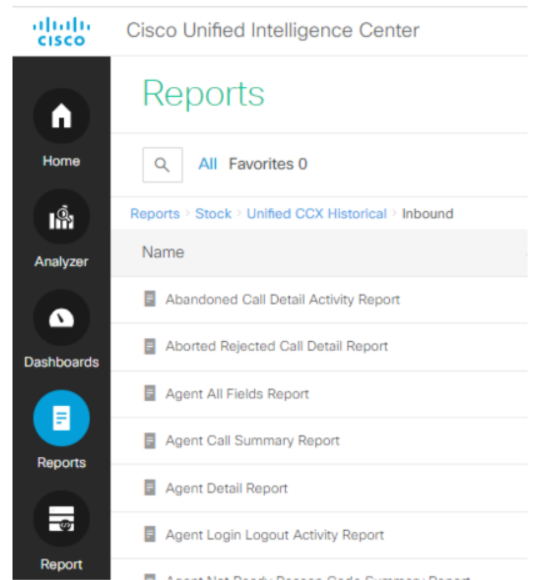Table of contents
Cisco Finesse provides live data reports for agents and supervisors. These reports compile data based on tracking of contact service queues, individual performance, team performance, and state changes.
NOTE: To get all the Options menu to display under the Home icon, click the three blue dots (stacked) icon at the bottom left then click the pin icon at the top. The buttons should then appear.
Contact services queue statistics report
The CSQ statistics report is accessed from Home tab of Cisco Finesse Desktop. The CSQ Statistics Report presents the current day's call queue statistics, since midnight, of the Contact Service Queues (CSQ) to which the agent is associated. The report shows the number of calls waiting in queue and longest call in queue.
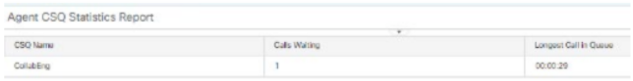
Team summary report
Team summary report is accessed from Home tab of Cisco Finesse Desktop. The Team Summary Report presents the agent state and the reason code (where applicable). An agent can view details of all the agents in the team.

Statistics report
The Statistics report is accessed from My Statistics tab of Cisco Finesse Desktop. The Statistics Report presents performance statistics of the agents for the current day, since midnight.
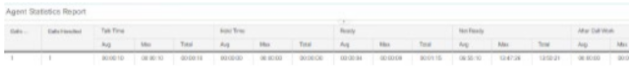
State log report
The State log report is accessed from My Statistics tab of Cisco Finesse Desktop. The State Log Report presents the agent state and duration in that state, wrap-up data, and the reason code (where applicable) for the current day, since 12am.

Supervisor tabs
The following data reports are available to Call Center supervisors only.
Team data
The Team data tab displays Team Summary Report. The Team Summary Report presents performance statistics of all the agents in the team.

Queue data
The Queue Data tab displays Voice CSQ Summary Report. The Voice CSQ Summary Report presents agent statistics and call statistics for a Contact Service Queue (CSQ).
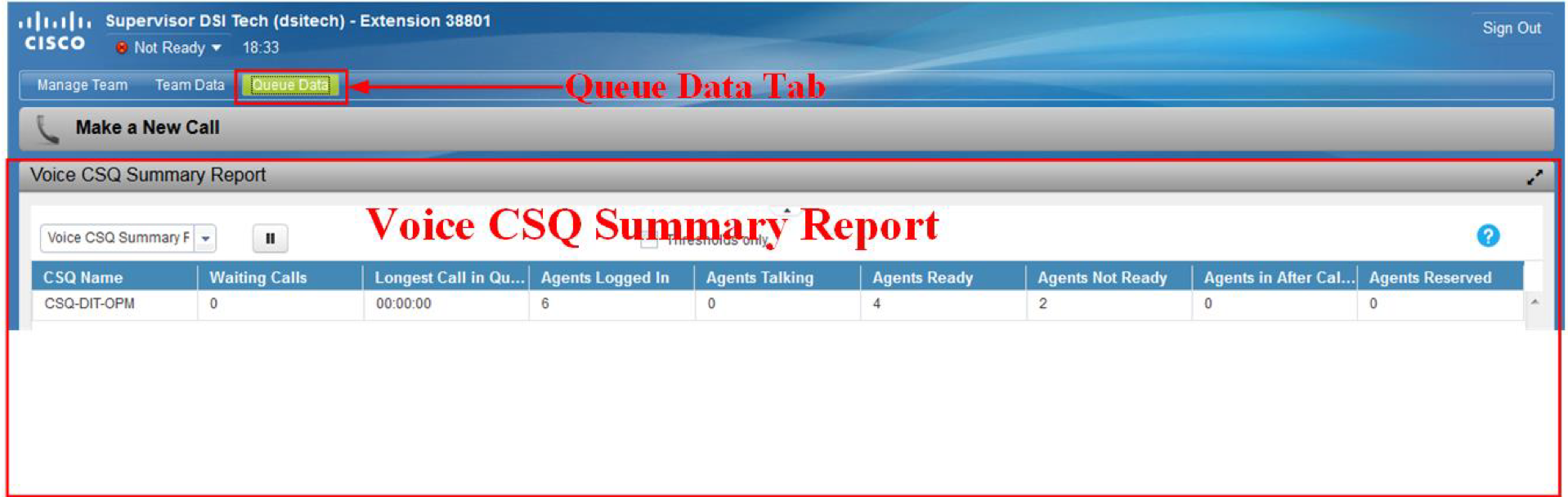
Historical Reports
The Cisco Unified Intelligence Center is a reporting platform for users of Cisco Contact Center. As a reporting user, you can use the Unified Intelligence Center page to:
- Create, view and run reports
- Filter data in a report
- View permalink for reports
- Set sharing permissions for a report
- Select language for accessing CUIC
- Search a report
- Favorite a report
- View the personal list of favorites
Access Unified Intelligence Center
The URL for logging into the Unified Intelligence Center reporting application is: https://ptx-uccx1.net.umd.edu:8444/cuicui/Main.jsp
A list of pre-configured historical reports can be found by selecting Reports from the navigation menu,
then browsing to Stock > Unified CCX Historical > Inbound