Subscribers can be removed from a listserv using the Mailing list management interface at UMD Listserv site. To learn how to remove subscribers from a listserv, follow the steps below:
- Once you have signed into the Mailing list management interface, choose a list you want to remove the subscribers from.
- Click on the List Management toolbar option and choose Subscriber Management.
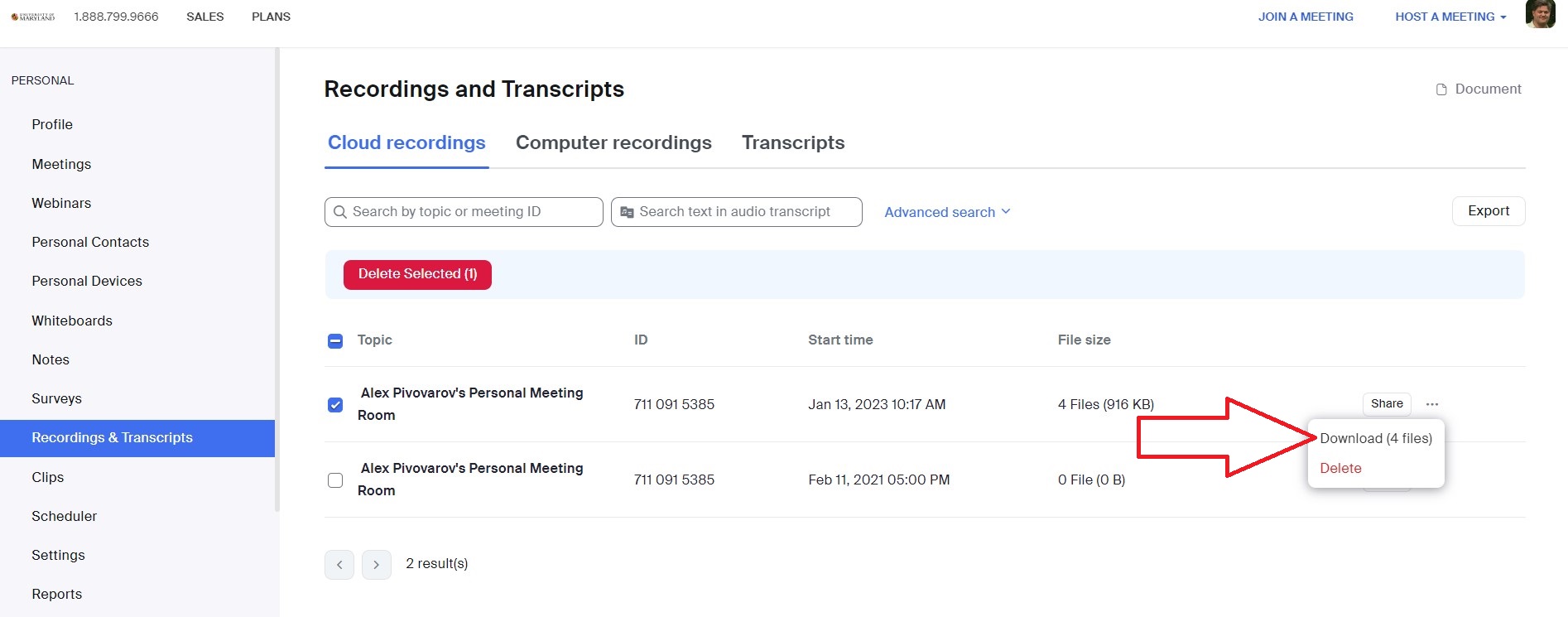
- The Examine or delete a subscription window will open. Enter the email address or name of the individual you would like to remove. Click Search in MY-LIST.
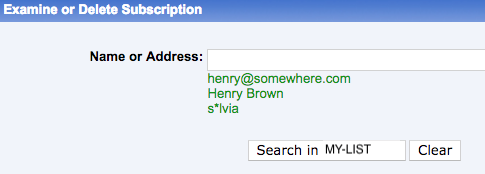
- The View or set subscription options window will open. Click the applicable Notification Options, then click Delete.
- The Examine or delete a subscription notification will show at the top of the screen.
