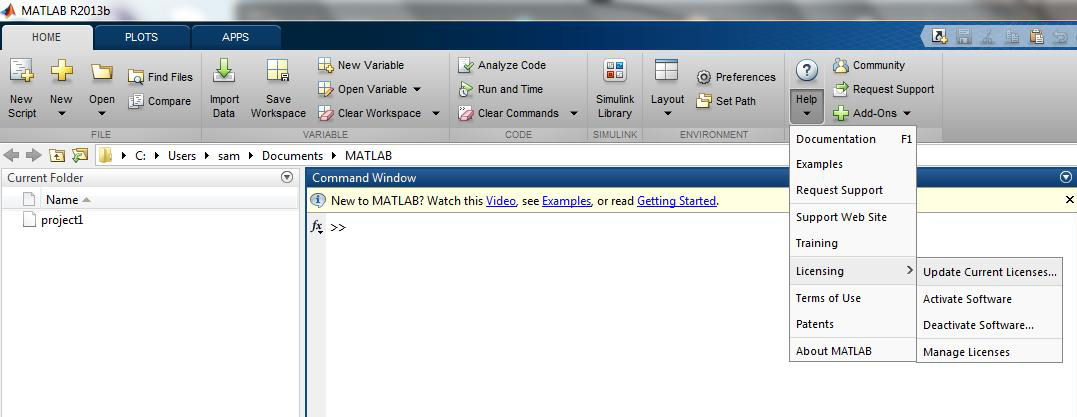The current MATLAB license has expired. You will need to update the license on you machine to ensure that the software will continue to function properly. Follow the instructions below to update your license. For more information, visit TERPware page.
NOTE: Faculty, staff and students can use MATLAB, Simulink and other add-on MathWorks products on their personal computers and laptops. You must create a MathWorks account using your university email address to access the products. You will lose access to the software when you leave the university.
- Open MATLAB on your computer.
2. On the Home tab, click Help.
3. Hover over Licensing and select Update Current Licenses.
4. You will be prompted with a message that this will overwrite your current license. Click OK.
5. Restart MATLAB.