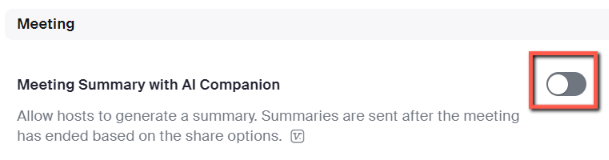- From your UMD Zoom profile, navigate to Settings in the left side menu.
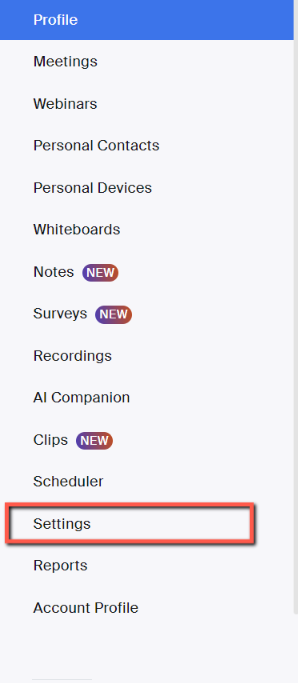
- Under the heading AI Companion, turn off the following settings:
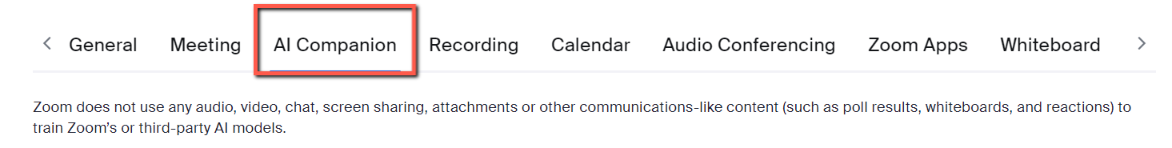
- For Meetings:
- Meeting Summary with AI Companion
- Meeting questions with AI Companion
- For Recordings:
- Smart Recording with AI Companion
- For Whiteboard:
- Whiteboard Content Generation with AI Companion
- For Meetings:
Confirm AI Companion is on or off
- When activated the button appears blue.
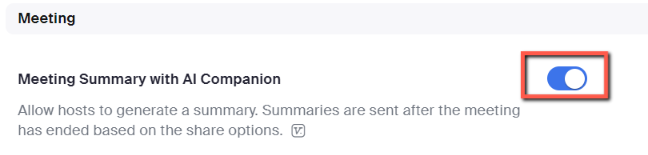
- When deactivated the button turns gray.