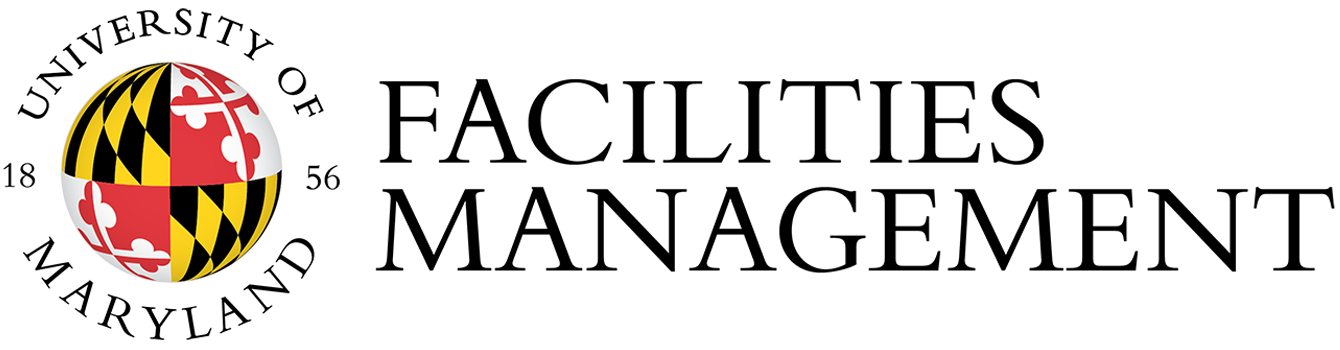Imagine: You send a project update email to a large group of stakeholders. Several recipients have follow-up questions but instead of solely replying to you, they hit the dreaded “Reply All” button. Now EVERYONE is getting bombarded with emails! Making the problem worse, irritated employees begin using “Reply All” to say, “Hey! Don’t reply all!” Many emails later, a simple update has turned into pandemonium.
Most email hullabaloo is not as disruptive as this example, but many common missteps can be avoided by keeping basic email etiquette in mind:
- When sending an email to a large group, use the Bcc field for your recipient email addresses. When you use Bcc, recipients won’t see the names of other recipients and won’t be able to “Reply All.”
- When you receive a large group email and want to reply, avoid using “Reply All” unless you know everyone included on the list should receive your reply. Check your “To” field before sending.
- Understand the difference between “Cc” and “Bcc.”
“Cc” stands for “carbon copy” or “courtesy copy”. Recipients entered in the “Cc” field will get a copy of the email but are not intended as the primary recipient. Think of the “Cc” field as a way to keep someone in the loop.
“Bcc” stands for “Blind carbon copy”. As the name suggests, recipients entered in the “Bcc” field will not see each other on the original emails, nor will they get any replies going forward. Keep in mind if a “Bcc” recipient replies using “Reply All,” their “Bcc” status will be known to everyone in the “To” and “Cc” fields. The appropriate time to use “Bcc” is when sharing a company newsletter or other broad communication, when using an extensive mailing list, or for emails that don’t warrant responses.