Academic Appointments
Topics:
Related Learning Hubs:
 Academic Appointments
Academic Appointments
Academics is the functional area that structures academic units and maintains academic appointments. Academic appointments hold all academic information about a faculty relationship with the institution. Academic units organize academic appointment information and can represent a college, department, or unit. Academics and HR transactions are often linked; positions/jobs and academic appointments are connected, but tasks are completed independently.
Academics App – Employees can use the Academics app to begin tasks or view information related to Academics. The app contains a collection of dashboards that automatically organize data on all academic faculty, Tenured and Tenure track (TTK), Professional Track Faculty (PTK), and Adjunct faculty.
Academics Dashboard – This dashboard, available to all academic roles, compiles a list of key reports. Upon visiting for the first time, be sure to edit settings to select your academic unit to generate the reports.
Creating Academic Affiliates –
- UMCP: Until this notice is removed, use the Create a Contingent Worker task to begin the process for Special Member for Graduate Faculty. You will create a CW-Graduate Affiliate record, then create an Academic Appointment for the Special Member of Graduate Faculty at UMCP.
- UMES: Refer to the Create Academic Affiliate Appointment job aid to create the Academic Affiliate for the Special Member of Graduate Faculty at UMES.
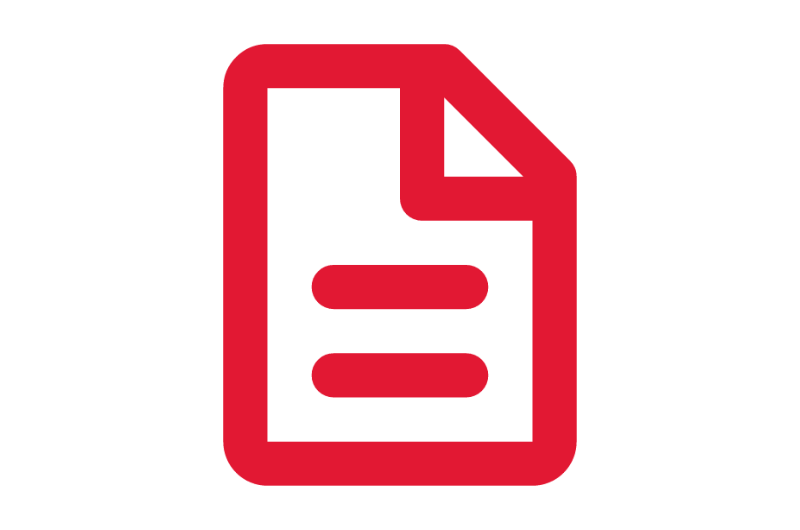
Job Aids
Step-by-step instructions for completing tasks and viewing information
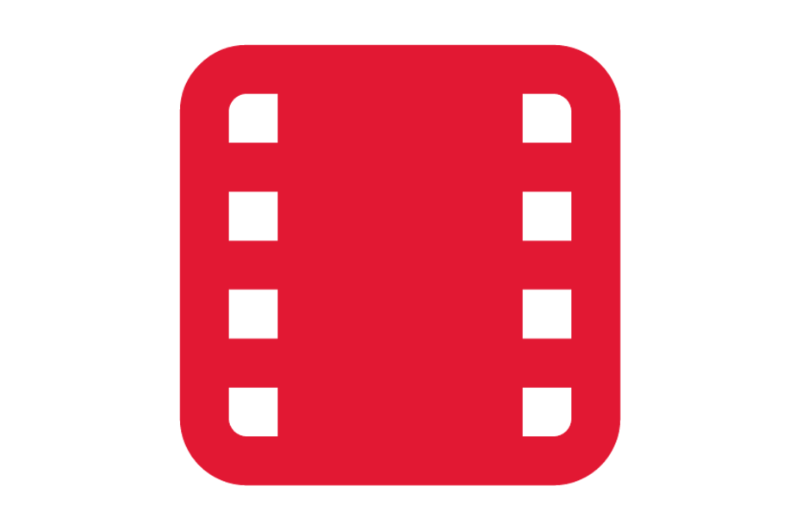
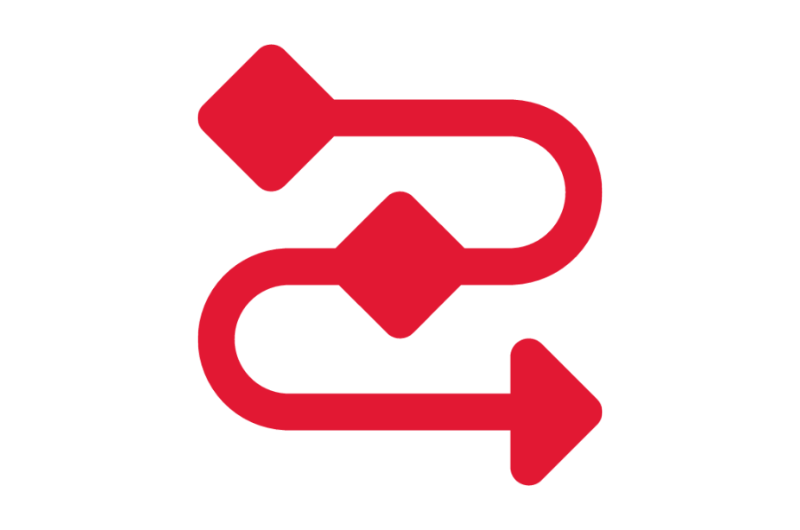
Business Process Workflows
Process diagrams and additional details
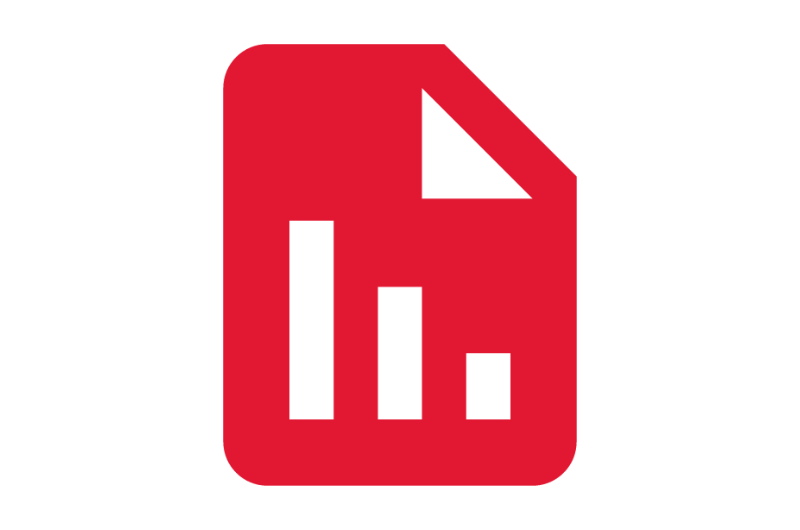

On-Demand Training Course
Self-paced courses that provide information about Workday and how to complete key tasks

%EF%B9%96itok=lwG1D03u.png)
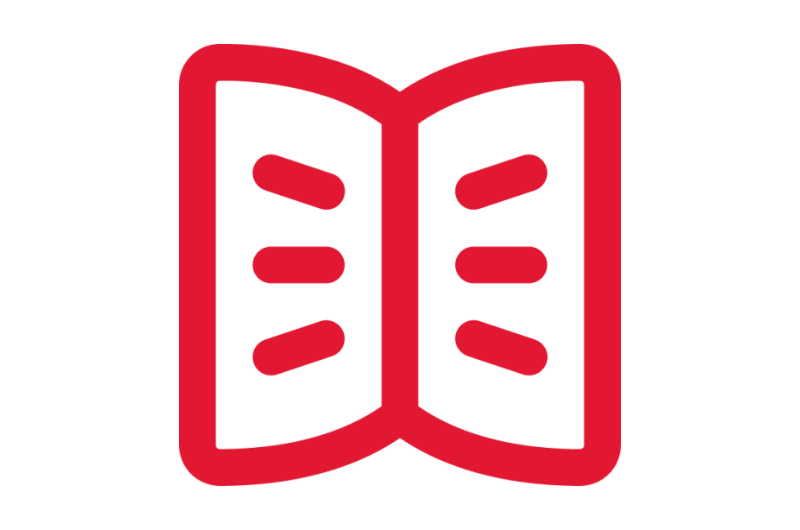
Glossary
View the Glossary
Frequently Asked Questions
Answers to commonly asked questions

